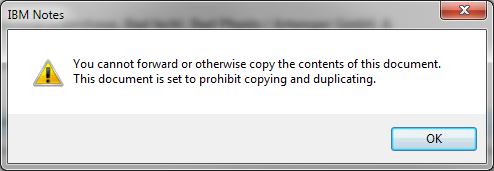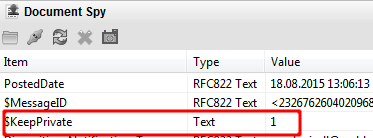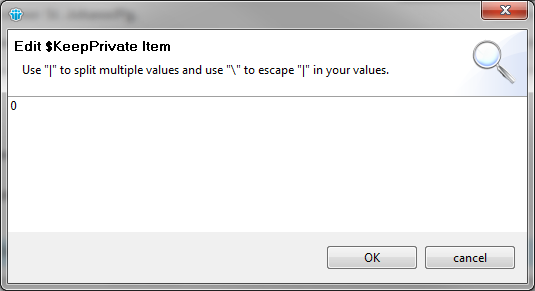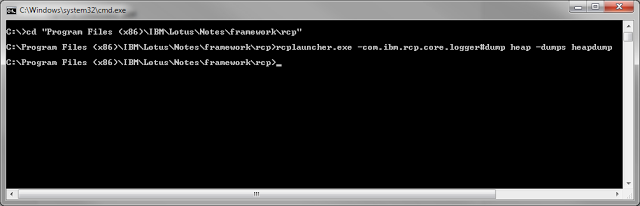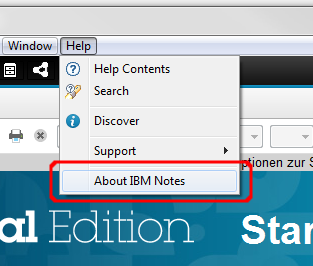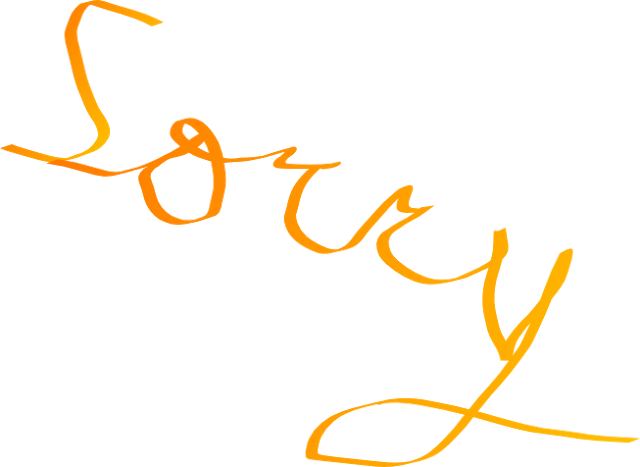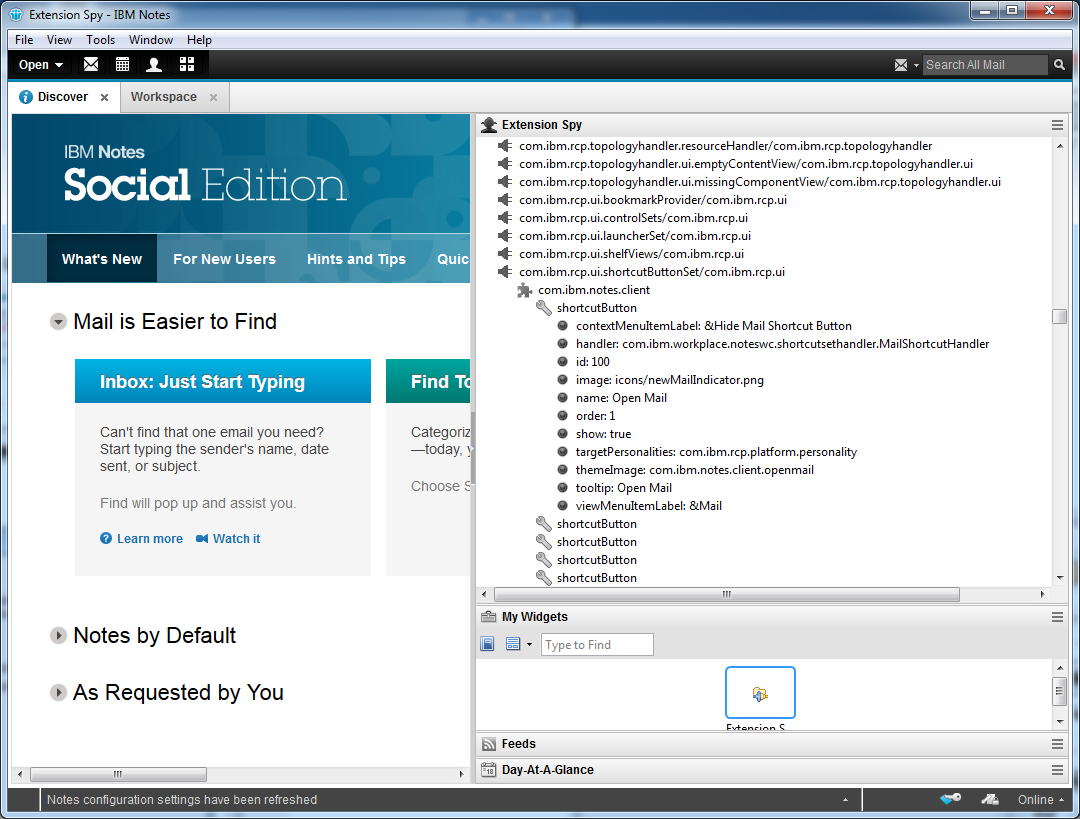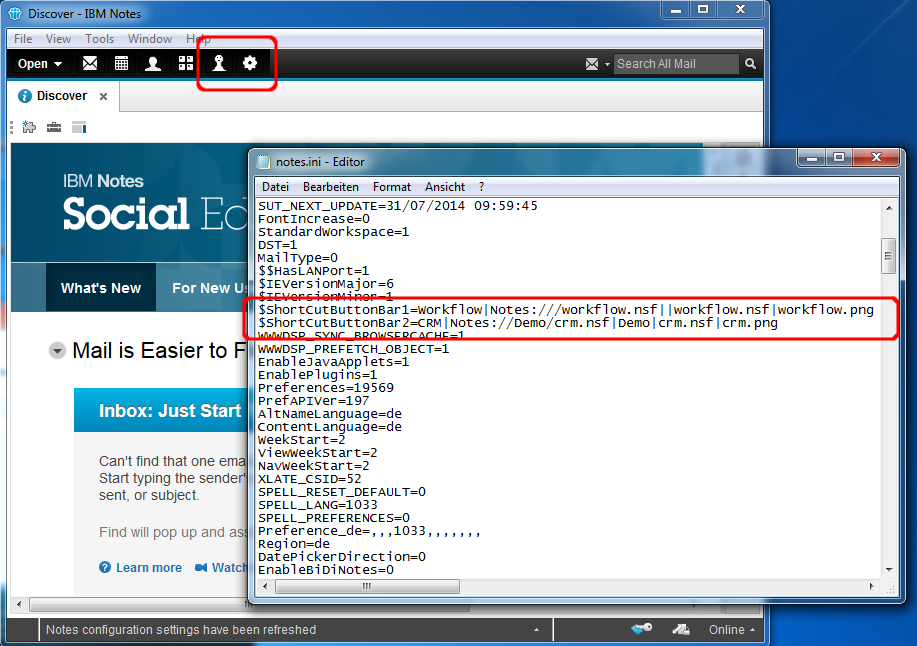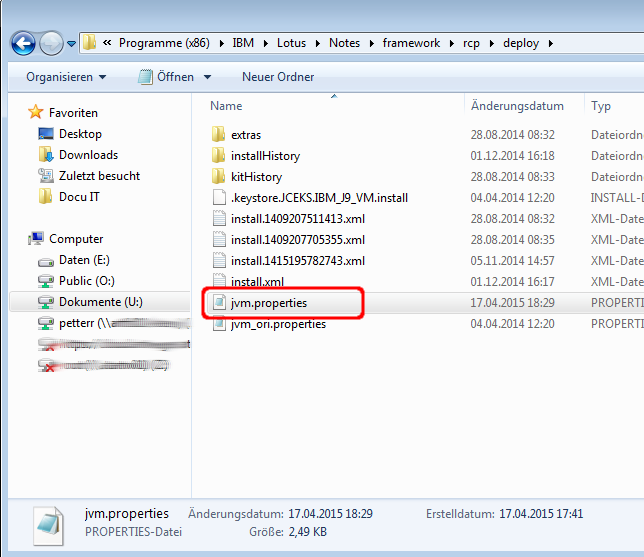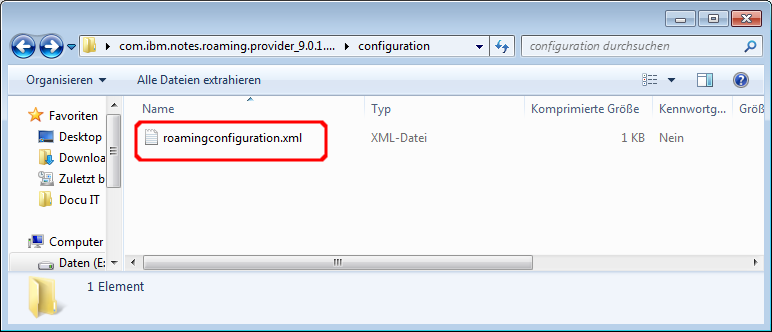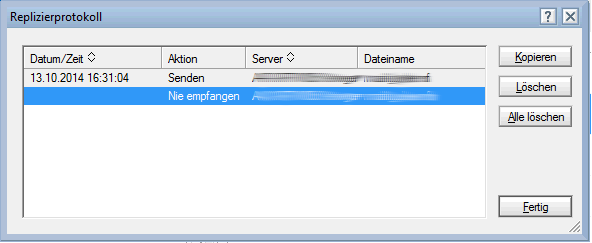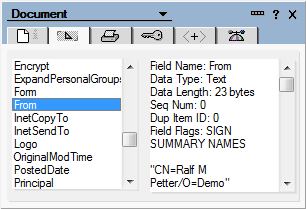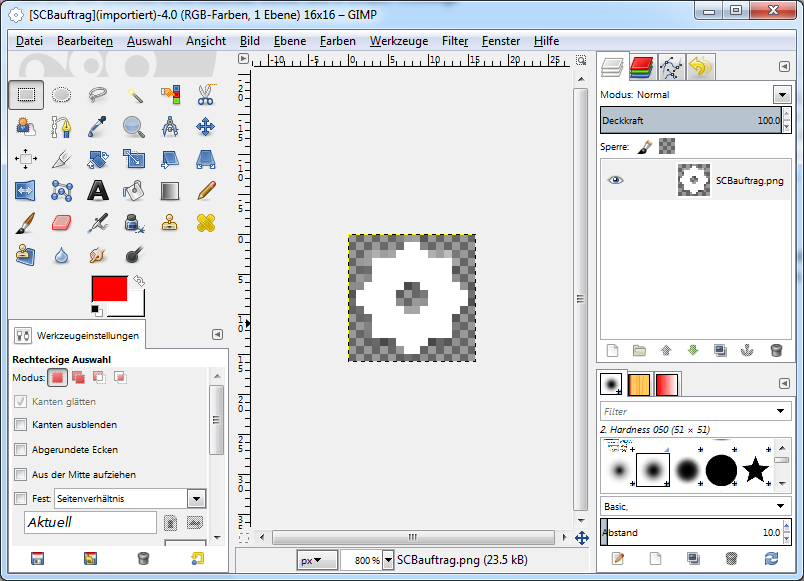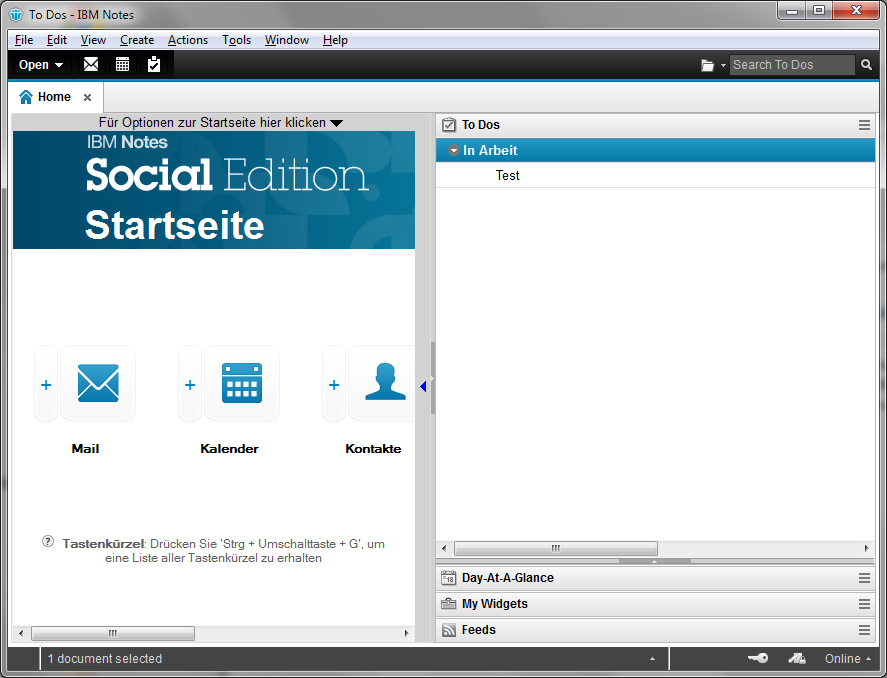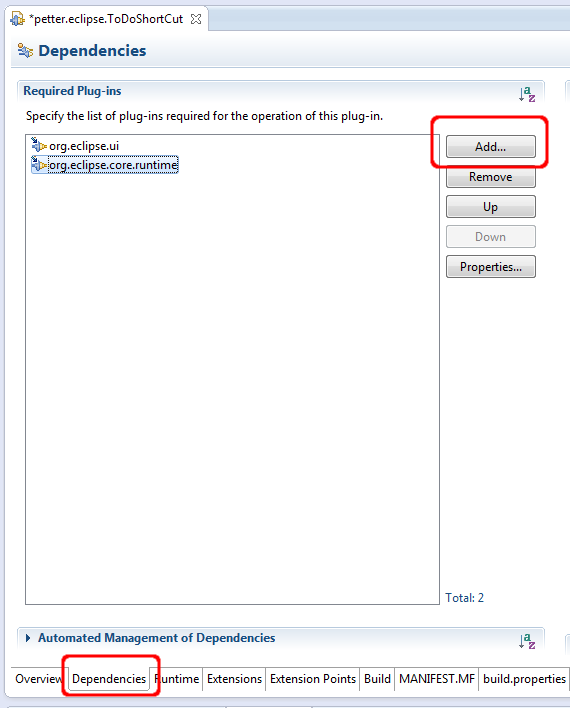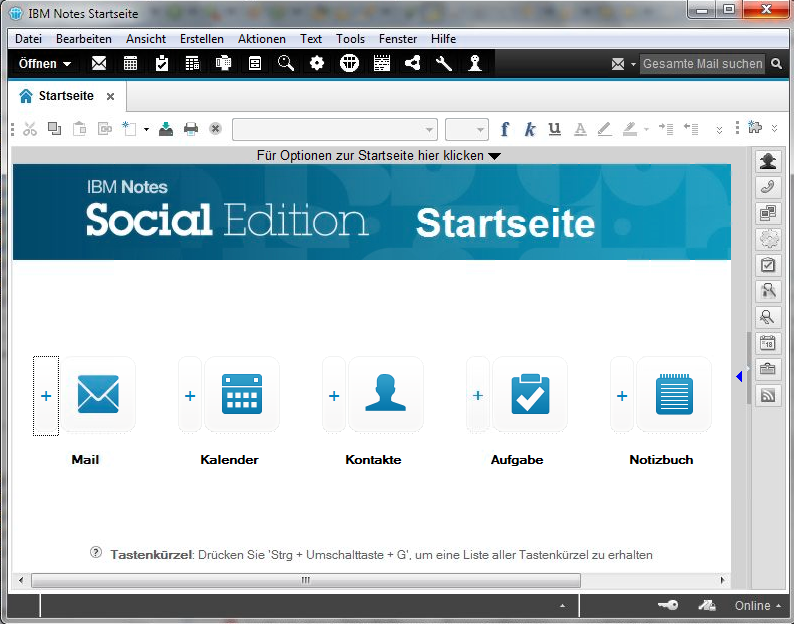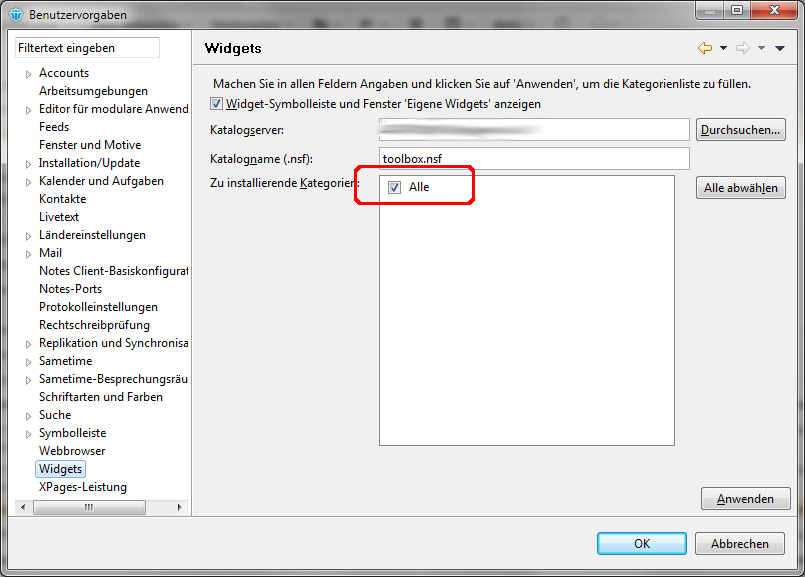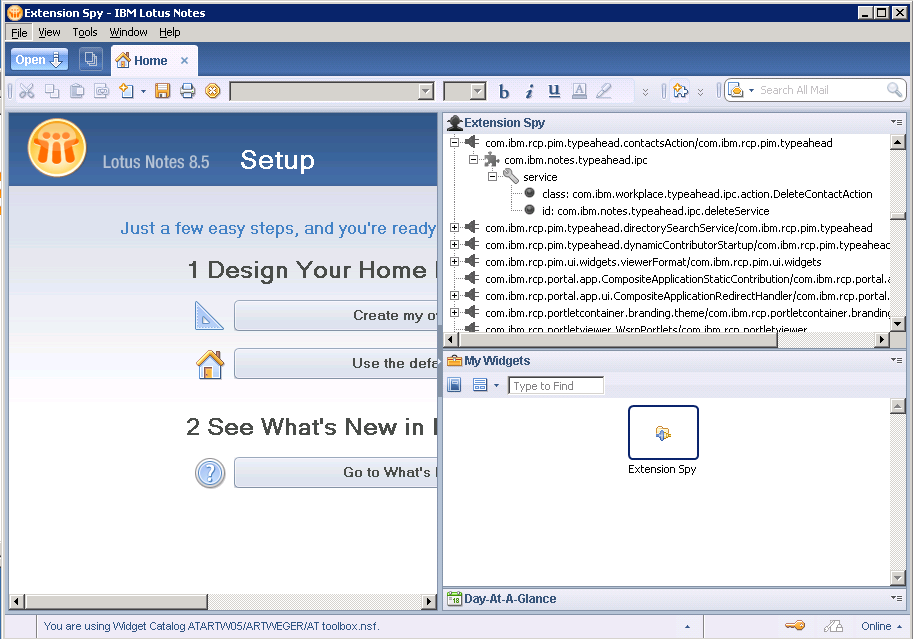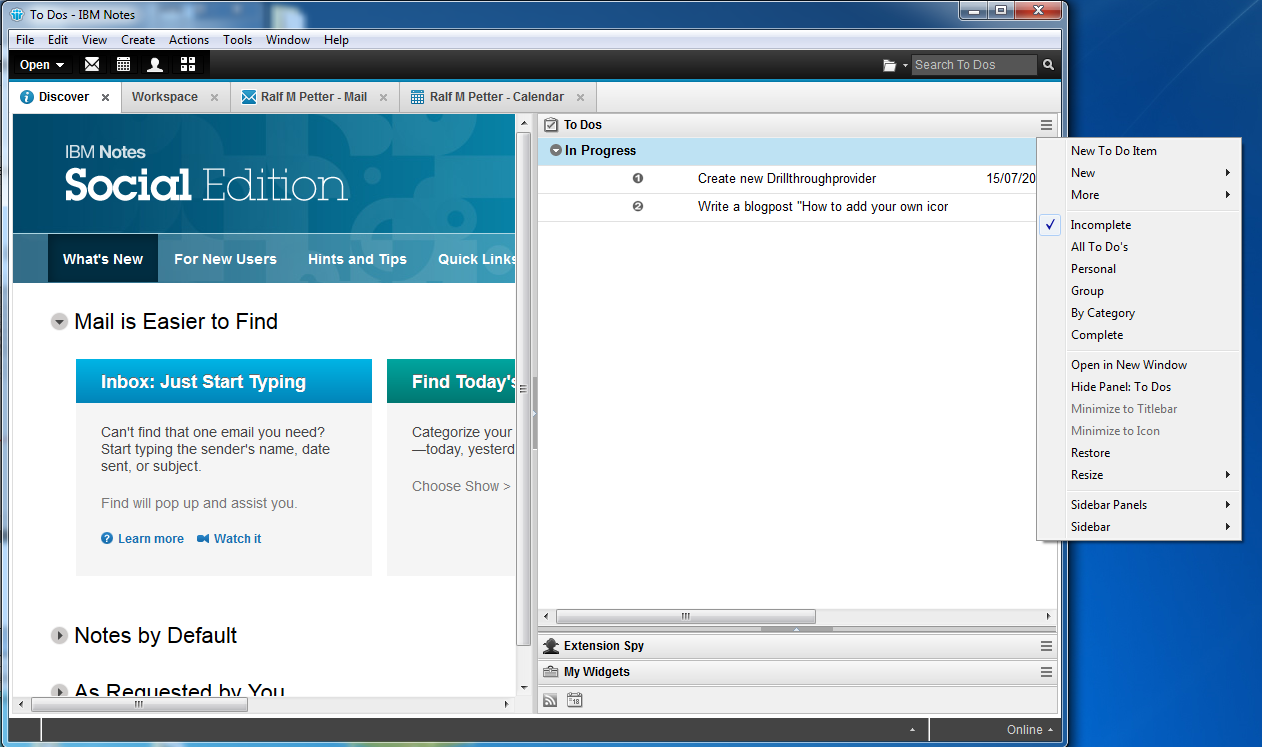Sometimes i get e-mails from very nice users which thinks that there mails are so super confidential, that the set the $KeepPrivate flag on their mail. Every time you want to do something like forward, print or even copy paste with such a mail you will get the error message that this is not allowed.
Fortunately with the mighty Document Spy this is very easy to solve.
Open the Document Spy in the sidebar and select the mail in the UI.
Search for the field "$KeepPrivate" in the Document Spy table and double click it.
Change the value from 1 to 0 and click OK.
And now the forward, copy, print protection is gone and you can do whatever you want with this e-mail.
A blog about information technology. I am especially interested in Java, Eclipse RCP, IBM Notes Domino, Db2 and IBM i
Showing posts with label Notes. Show all posts
Showing posts with label Notes. Show all posts
Tuesday, August 18, 2015
Create a Heapdump of the JVM running the Notes standard client
Normally the Garbage Collection of the JVM works without problems, but sometimes caused by programming mistakes the Garbage Collector can not free heap memory and the heap grows and grows till an OutOfMemory Exception is thrown. The best way to find such problems is to use a Heap Analyzer like Eclipse MAT. Before you can use the Heap Analyzer you have to get a heap dump from Notes with these simple steps.
You can find the heap dump in the "..\workspace\logs" directory in your Notes data directory.
- Open a command line
- Change the current directory to the framework\rcp directory in your notes directory
- Enter the command "rcplauncher.exe -com.ibm.rcp.core.logger#dump heap -dumps heapdump"
You can find the heap dump in the "..\workspace\logs" directory in your Notes data directory.
Monday, August 17, 2015
How to determine which version of a plugin is active in a Notes installation
Lazlo Nemes has asked me the question how to determine the version of the Document spy which is installed in the IBM Notes client. This is very easy. Simply go to Help->About IBM Notes.
Friday, July 31, 2015
Downloads of my free tools fixed.
I am really very sorry, but there was a bug in the xml files on the new download site i have created for my free tools. If you had problems to download Document Spy & Co. in the past please try again, and please report errors if you have still problems either with a comment, or with a mail ralf.petter@gmail.com Thank you for your understanding
Friday, July 24, 2015
Downloads of my free Notes/Domino tools moved to a new hoster
Some users of my free Notes/Domino tools have reported that they have problems to download the widgets from my Google Drive where i hosted them in the past. So i have migrated all my downloadable content from Google Drive to a payed web space from United Domains. I really hope that with this new web space problems with the download will be a thing of the past. If you have still problems please leave a comment what you have tried to download and which problem occurs so that i can solve your problem.
As already said this new web space costs me a monthly fee, so if you are a happy user of one of my tools maybe you can donate some money via paypal so that this service stay free for the future. Thanks in advance for your help.
The following tools are available in the moment:
Document Spy
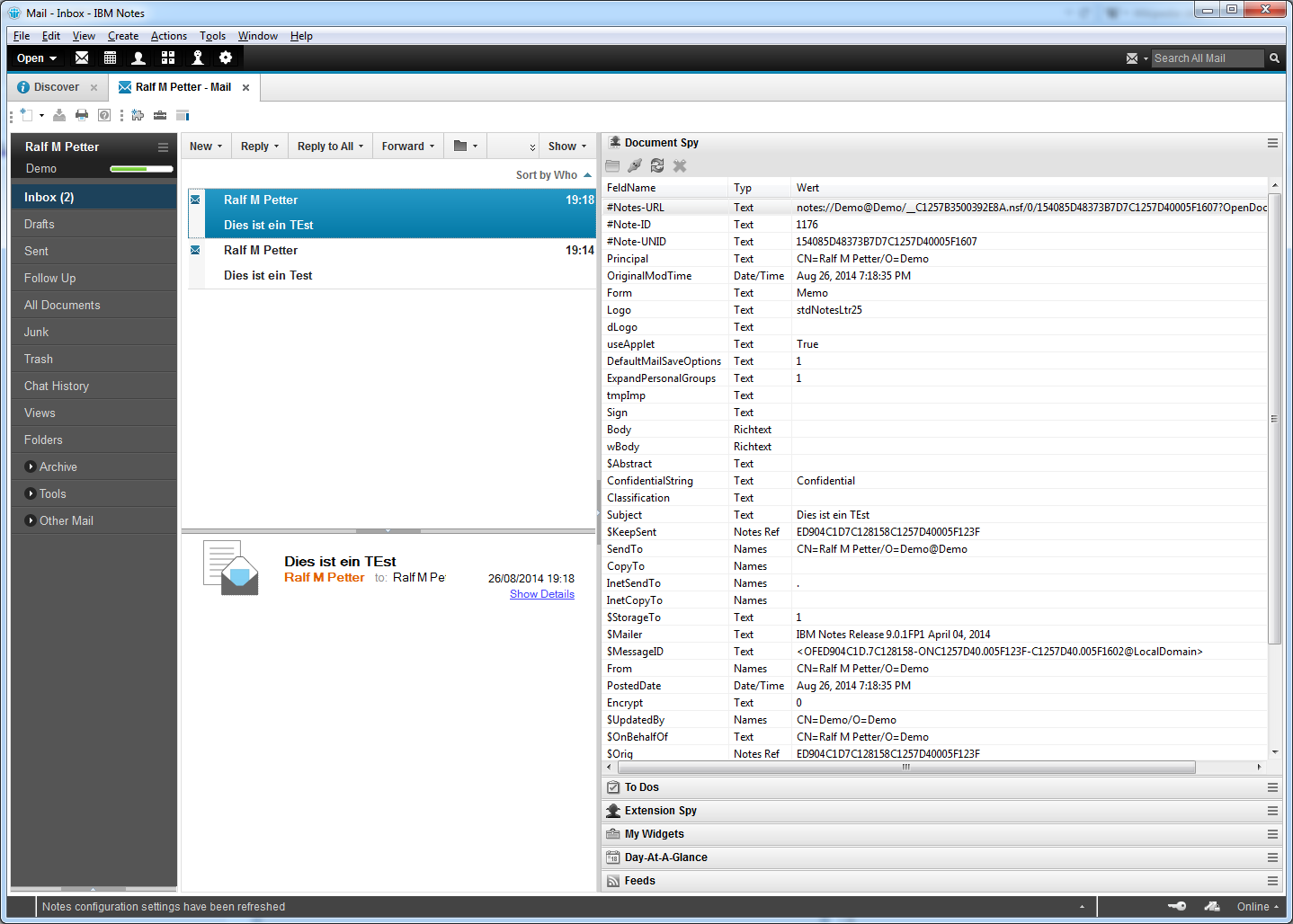
The document spy which shows you all items of the selected document in the sidebar in a clear table. You can even change items with a simple double click on the item, which save you a big amount of your time because you do not need to write agents to do simple changes on documents. As a bonus feature the Document spy let you view and edit profile documents in databases. Very handy if you have a defect in the profile of your mail database.
ToDo Activator
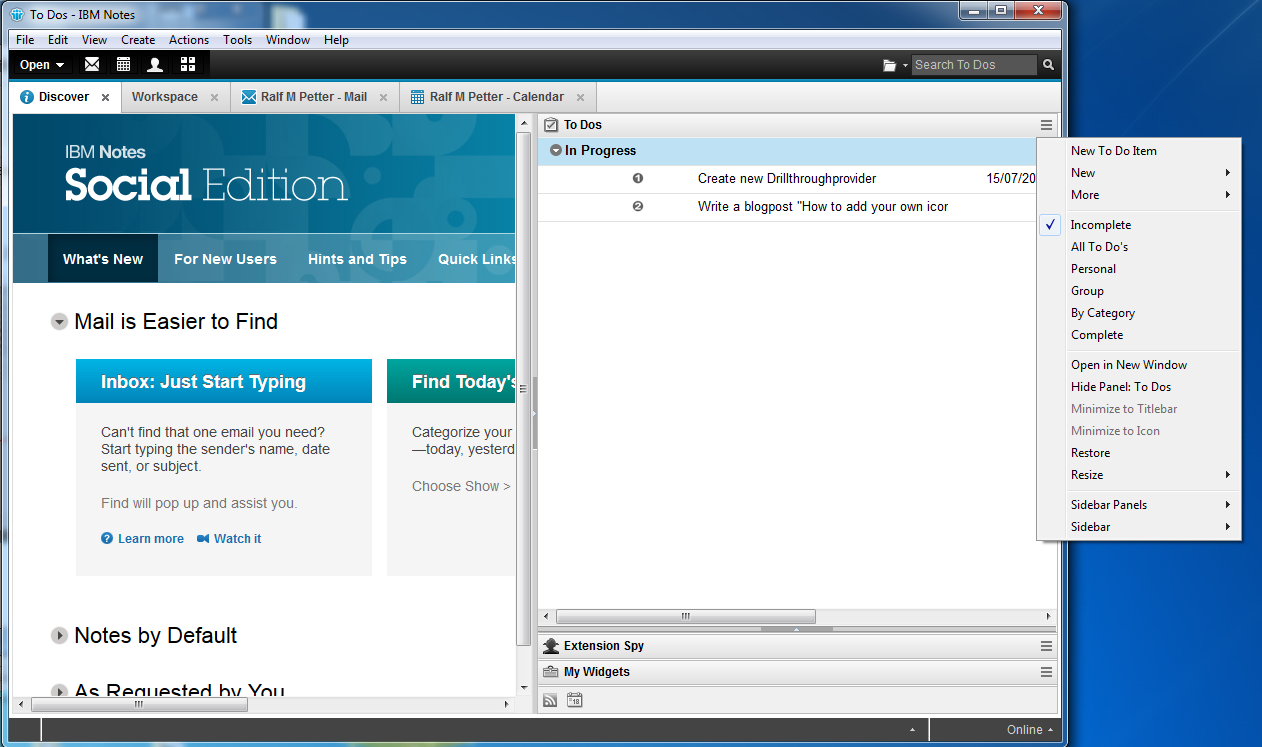
Activates the otherwise hidden ToDo Sidebar view. The ToDo Sidebarview is similar to the day at a glance view only for Todos.
Extension Spy
The extension spy gives you a deep look under the hood of the eclipse extension mechanism in Notes. It shows you which plugins extend which extension points. Often you get can get good ideas for own extensions when you have a look how IBM plugins extend the Notes client.
ShortCutButtonBar Enabler
As already said this new web space costs me a monthly fee, so if you are a happy user of one of my tools maybe you can donate some money via paypal so that this service stay free for the future. Thanks in advance for your help.
Document Spy
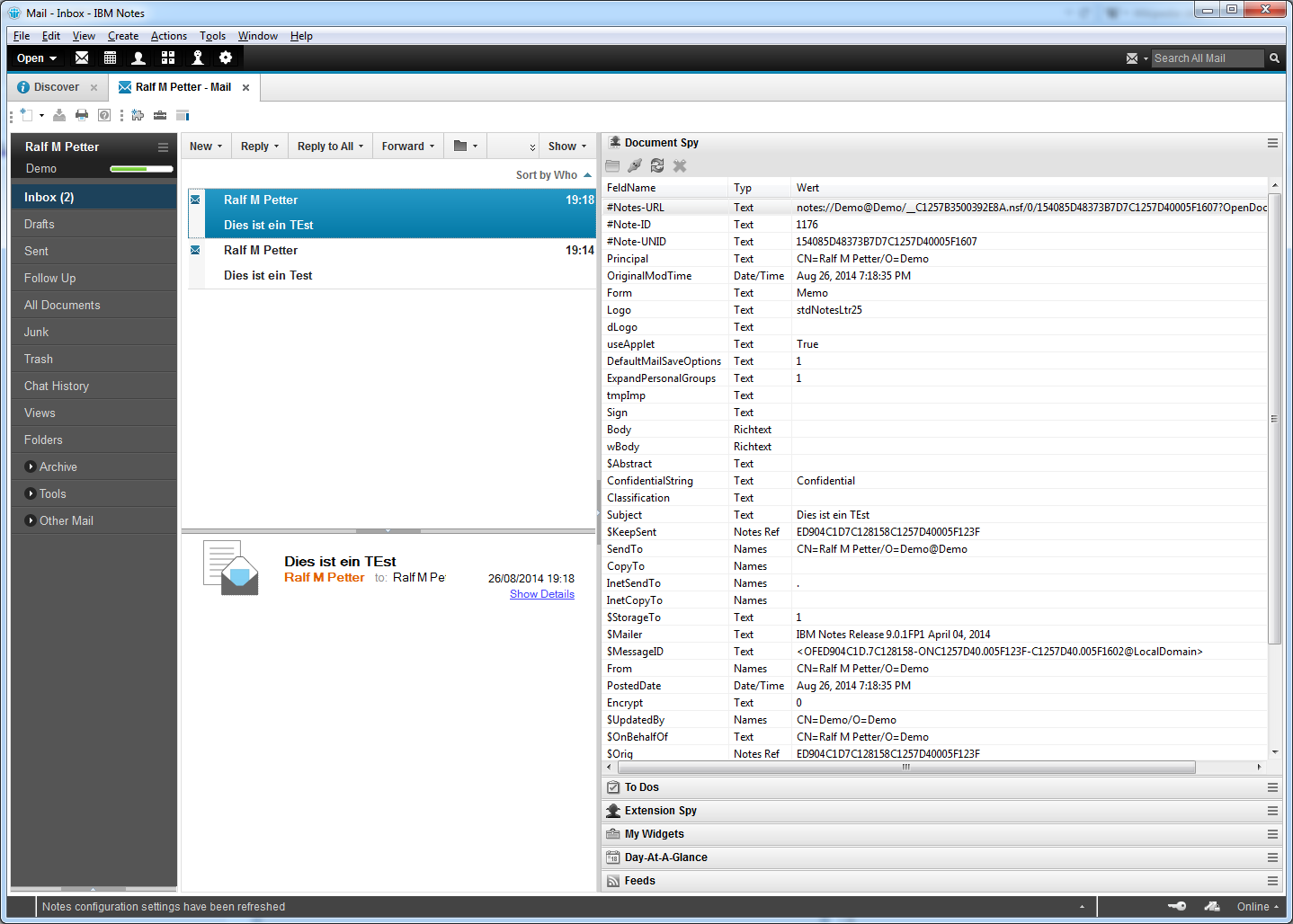
The document spy which shows you all items of the selected document in the sidebar in a clear table. You can even change items with a simple double click on the item, which save you a big amount of your time because you do not need to write agents to do simple changes on documents. As a bonus feature the Document spy let you view and edit profile documents in databases. Very handy if you have a defect in the profile of your mail database.
ToDo Activator
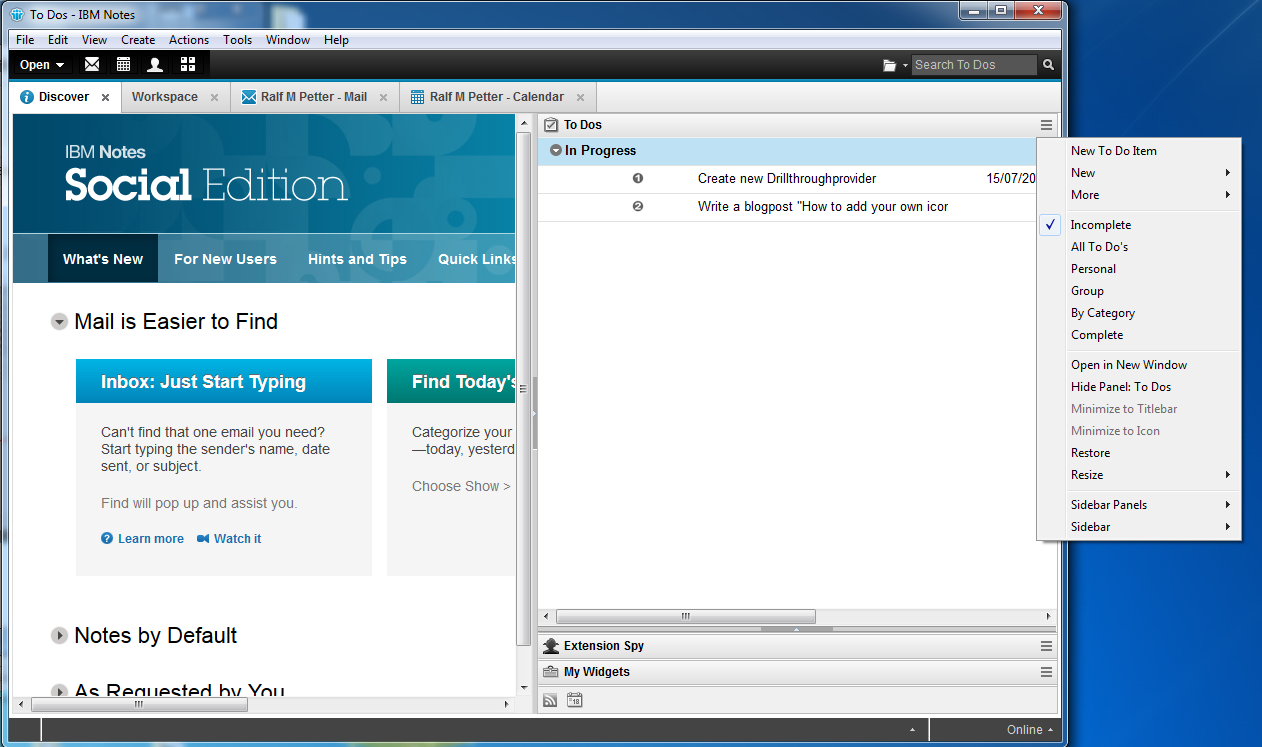
Activates the otherwise hidden ToDo Sidebar view. The ToDo Sidebarview is similar to the day at a glance view only for Todos.
Extension Spy
The extension spy gives you a deep look under the hood of the eclipse extension mechanism in Notes. It shows you which plugins extend which extension points. Often you get can get good ideas for own extensions when you have a look how IBM plugins extend the Notes client.
ShortCutButtonBar Enabler
The ShortCutButtonBar Enabler allows you to add your custom databases to the new Notes 9.x Shortcutbar without java development skills. You can add new icons with simple notes.ini entries.
Saturday, April 18, 2015
Remote Debug an IBM Notes client from Eclipse
Normally the easiest way to debug Notes plugins is to start the Notes client directly from eclipse. I have explained how to do this in my tutorial: "Configure Eclipse 4.3 to develop plugins for Notes Part 1 and Part2". But sometimes problems are specific to a special client environment or user configuration and can not be debugged in a test environment. Yesterday i had such a problem with a feature which works great, when i launched the client from eclipse, but fails when i start the client like a user will do.
Fortunately the JVM of the Notes client has a built in remote debugging facility. It can be activated with some small modifications in the JVM.properties configuration file:
Locate the JVM.properties of the Notes client installation you want to debug. You can find it in the "..\framework\rcp\deploy" directory in your IBM Notes program path.
Fortunately the JVM of the Notes client has a built in remote debugging facility. It can be activated with some small modifications in the JVM.properties configuration file:
Locate the JVM.properties of the Notes client installation you want to debug. You can find it in the "..\framework\rcp\deploy" directory in your IBM Notes program path.
Friday, April 17, 2015
How to tell Notes that it should roam the preferences of your own plugins too.
One of the best things about Notes is that it can synchronize your settings on different devices. So you have for example the same settings on your Desktop and on your Laptop. This feature is called roaming. This works really great for all IBM provided Features, but when you have deployed your own or third party eclipse features to your Notes client the settings of them will not roam to your other clients as the IBM Features do. This is very annoying for your users. So i have analyzed the whole roaming process in the client and discovered, that IBM has already implemented an mechanism to activate the roaming feature for 3rd Party Plugins. I have not found any documentation for this on the internet, but it works without any problems.
So let's have a look how the roaming of Preferences in the Notes Standard client works. If roaming is enabled for your user you will have a "roamingdata.nsf" on your client and on the server. In this database there is one document for every plugin which contains the preferences. On the client start this database is replicated with the server and then the settings in your notes data/workspace folder gets updated with the settings in the documents in "roamingdata.nsf". When you end the client every setting you have changed will be updated in the corresponding document in "roamingdata.nsf" and all changed documents will be replicated to the server.
Follow this easy steps to enable the roaming of the settings for your own plugins:
The first step is to retrieve the existing configuration file for the roaming service from the "com.ibm.notes.roaming.provider" plugin. To do this copy the plugin from the "C:\Program Files (x86)\IBM\Lotus\Notes\framework\shared\eclipse\plugins" to your desktop and change the extension of the plugin from ".jar" to ".zip" Then open this archive file and extract the roamingconfiguration.xml file in the configuration folder to a local folder. This file contains the complete configuration of the roaming service
So let's have a look how the roaming of Preferences in the Notes Standard client works. If roaming is enabled for your user you will have a "roamingdata.nsf" on your client and on the server. In this database there is one document for every plugin which contains the preferences. On the client start this database is replicated with the server and then the settings in your notes data/workspace folder gets updated with the settings in the documents in "roamingdata.nsf". When you end the client every setting you have changed will be updated in the corresponding document in "roamingdata.nsf" and all changed documents will be replicated to the server.
Follow this easy steps to enable the roaming of the settings for your own plugins:
The first step is to retrieve the existing configuration file for the roaming service from the "com.ibm.notes.roaming.provider" plugin. To do this copy the plugin from the "C:\Program Files (x86)\IBM\Lotus\Notes\framework\shared\eclipse\plugins" to your desktop and change the extension of the plugin from ".jar" to ".zip" Then open this archive file and extract the roamingconfiguration.xml file in the configuration folder to a local folder. This file contains the complete configuration of the roaming service
Wednesday, March 4, 2015
Replication in Notes fails with error file does not exist
Last week i had the problem that a user who got a new replica of his
mail file does not get new mails again. Every time he start the replication of
his mail file he got the error "File does not exist" in the replicator
tab. The replication log shows that the replica is sending data to the
server, but does not get any data from the server.
Sunday, December 28, 2014
Documen Spy 1.1 brings bug fixes and a new edit field feature.
November and December were very busy month for me, so i was pretty quiet on my blog. I hope this will change again in the new year. But as a late time Christmas present, i have uploaded the new 1.1 Version of my most popular free tool "Document Spy" for IBM Notes. If you do not know the "Document Spy" you can read all the details about the functionality this plugin adds to your 8.5.x and 9.0.x Notes Standard client in my blog post "Document Spy Admins little helper".
The 1.1 version contains some bug fixes, especially a fix for a bug Jesper Kiaer has reported, that Document Spy can crash, when you select more then one document at a time. The fix is that only one document of the whole selection will be loaded in Document Spy at one time. I hope this will solve the problem of Jesper.
But the 1.1 version does not only bring bug fixes it also contain the most requested feature in the feedback i have got for Version 1.0. It is a function to make quick changes to fields in the Document Spy. I allows you to change Text, Date and Number single and multiple value fields.
The 1.1 version contains some bug fixes, especially a fix for a bug Jesper Kiaer has reported, that Document Spy can crash, when you select more then one document at a time. The fix is that only one document of the whole selection will be loaded in Document Spy at one time. I hope this will solve the problem of Jesper.
But the 1.1 version does not only bring bug fixes it also contain the most requested feature in the feedback i have got for Version 1.0. It is a function to make quick changes to fields in the Document Spy. I allows you to change Text, Date and Number single and multiple value fields.
Thursday, November 6, 2014
Notes client with embedded sametime 9 crashes when launched from eclipse
I often start my Notes client from eclipse to debug our plugins in the client. I have described how to configure eclipse to start notes from eclipse in an older blog post. Yesterday our Admin has installed the sametime 9.0 embedded client in my Notes installation and after that Notes crashes when started from eclipse with the following error in the error log:
Unhandled exception
Type=Segmentation error vmState=0x00040000
J9Generic_Signal_Number=00000004 ExceptionCode=c0000005 ExceptionAddress=94601766 ContextFlags=0001007f
Handler1=001EA730 Handler2=003CC270 InaccessibleAddress=00000000
EDI=94693AC0 ESI=722F4A00 EAX=00000000 EBX=723F90A0
ECX=00000004 EDX=00000020
EIP=94601766 ESP=72D3FCD8 EBP=723F90BC EFLAGS=00010216
GS=002B FS=0053 ES=002B DS=002B
Module=C:\Users\petterr\AppData\Local\workspacenotes\.metadata\.plugins\org.eclipse.pde.core\IBM Notes\org.eclipse.osgi\bundles\1214\1\.cp\os\win32\NativeNetInfo.dll
Module_base_address=94600000 Offset_in_DLL=00001766
Target=2_40_20131231_180656 (Windows 7 6.1 build 7601 Service Pack 1)
CPU=x86 (4 logical CPUs) (0x1f890d000 RAM)
----------- Stack Backtrace -----------
(0x94601766)
(0x94602039)
(0x9460288D)
Unhandled exception
Type=Segmentation error vmState=0x00040000
J9Generic_Signal_Number=00000004 ExceptionCode=c0000005 ExceptionAddress=94601766 ContextFlags=0001007f
Handler1=001EA730 Handler2=003CC270 InaccessibleAddress=00000000
EDI=94693AC0 ESI=722F4A00 EAX=00000000 EBX=723F90A0
ECX=00000004 EDX=00000020
EIP=94601766 ESP=72D3FCD8 EBP=723F90BC EFLAGS=00010216
GS=002B FS=0053 ES=002B DS=002B
Module=C:\Users\petterr\AppData\Local\workspacenotes\.metadata\.plugins\org.eclipse.pde.core\IBM Notes\org.eclipse.osgi\bundles\1214\1\.cp\os\win32\NativeNetInfo.dll
Module_base_address=94600000 Offset_in_DLL=00001766
Target=2_40_20131231_180656 (Windows 7 6.1 build 7601 Service Pack 1)
CPU=x86 (4 logical CPUs) (0x1f890d000 RAM)
----------- Stack Backtrace -----------
(0x94601766)
(0x94602039)
(0x9460288D)
Tuesday, October 14, 2014
How to find the documents which reference a DAOS NLO file.
Yesterday i had the problem that a user who got a new replica of his mail file does not get new mails. Every time he start the replication of his mail file he got the error "File does not exist" in the replicator tab. The replication log shows that the replica is sending data to the server, but does not get any data from the server.
Wednesday, August 27, 2014
Document Spy: Admins little helper
When i should choose one thing, that i really hate about Notes i am sure that i will choose the property box with the document items. Not only that the box is not resizable and really very small on todays big screen, the biggest problem is that you can not switch to Designer and still see the items of the document in the notes client.
So i have developed the Document Spy which overcomes some of the limitations of the Notes property box. It will show you all items of the current document in a nice table so that you can see the values of all items on one look.
So i have developed the Document Spy which overcomes some of the limitations of the Notes property box. It will show you all items of the current document in a nice table so that you can see the values of all items on one look.
Thursday, July 31, 2014
Add your own Shortcuts to the Masthead without java or eclipse knowledge
In one of my last posts (Add Custom Actions to the Masthead (Shortcut Buttonbar) in Notes 9) i have shown to you how to add your own Shortcuts to the Masthead with an eclipse extension. To do this you need basic java skills and an eclipse installation properly configured for Notes plugin development. I have got many replies that many Notes developers/admins do not have the prerequisites to follow my tutorial and so i have promised to provide a new tutorial without the need for java or eclipse skills.
The first step is to install the ShortcutButtonbarEnabler widget in your Notes client. I will show you how to deploy this widget in an enterprise environment with the widget catalog in a future blog post.
Then create an icon for your shortcut in the size 16x16 pixel and with a transparent background. The colours should be similar to the other Masthead icons so that you get a consistent design. Save the icon as a PNG.
The first step is to install the ShortcutButtonbarEnabler widget in your Notes client. I will show you how to deploy this widget in an enterprise environment with the widget catalog in a future blog post.
Then create an icon for your shortcut in the size 16x16 pixel and with a transparent background. The colours should be similar to the other Masthead icons so that you get a consistent design. Save the icon as a PNG.
Tuesday, July 15, 2014
Updated Todo Activator widget adds Todo icon to the Masthead (ShortCutButtonBar)
For all who do not have the skills to extend Notes by them self, i have updated my To do Activator widget with an To Do icon for the masthead. So if you have already installed the To do Activator widget upgrade it to the latest version and if not try it to get the most out of your Notes client.
Sunday, July 13, 2014
Add Custom actions to the new Masthead (Shortcut Buttonbar) in Notes 9 (Part2)
In the first part of this multi part tutorial i have shown you how to create the structure of the plugin and how to import and add an icon to the build configuration of your plugin. In the second part i will show you which dependency and extension you have to add to get your icon in the Masthead.
Open your plugin.xml with a double click. Go to the "Dependencies" tab and select "Add" to add a dependency.
Open your plugin.xml with a double click. Go to the "Dependencies" tab and select "Add" to add a dependency.
Add Custom Actions to the Masthead (Shortcut Buttonbar) in Notes 9 (Part1)
The Masthead (Shortcut Button bar) that was added to Notes with version 9 is only of limited use if you can not add your own actions to it, so in todays post i want to show how to extend the masthead with your own actions so that you can give your users the best usability possible.
If you do not have java and eclipse skills, you can try my tutorial Add your own Shortcuts to the Masthead without java or eclipse knowledge instead of this.
If you do not have java and eclipse skills, you can try my tutorial Add your own Shortcuts to the Masthead without java or eclipse knowledge instead of this.
Thursday, July 10, 2014
Workaround for problem with widget deployment in Notes 9
In one of my last posts i blogged about a bug in Notes 9 which breaks the automatic deployment of widget through the widget catalog. As IBM is still analyzing the problem and our rollout should start next week, i have developed a small plugin which temporarily fixes this problem.
Tuesday, July 8, 2014
Widget deployment does not work on some Notes 9.0.1 FP1 clients
We deploy our custom plugins and features with the widget catalog to our Notes clients. This works very well in 8.5.3, but in our 9.0.1 FP1 pilot environment the automatic deployment does not always work. When i select a category to install on a client which is affected by this problem in the preferences nothing happens. The strange thing is that on some client this works always, on some sometimes and on the others it works never.
Wednesday, July 2, 2014
Extension Spy works now in Notes 8.5.x and 9.0 too
The Extension Spy i presented in one of my latest posts had an dependency on Notes 9.0.1 so that it will not work in versions prior 9.0.1. I have removed this dependency and now the plugin should work in all Notes 8.5.x and 9.0.1 standard clients. If you had problems with the installation please remove the widget and reinstall the new version. I have tested it with 8.5.3 and 9.0.1. Please leave a comment, if you have still problems with the new version on your client.
Tuesday, July 1, 2014
Activate the "To Dos" sidebar feature in the IBM Notes standardclient
The Sidebar was one of the great features which came with the Standard client in Version 8. One of the first uses of the sidebar was the "Day at a glance" calendar view. But what some of our users misses was a sidebar view for the "To Dos" similiar to the "Day at a glance" view. There are some workarounds for this like creating a view widget with the widget wizard. But the old C++ views looks not very sexy in the sidebar.
Last week i played a little bit with the Extension Spy and was very surprised when i found out that there is already a ToDo Sidebar Extension in the standard client. But this extension is not activated and i did not find an easy way to activate this feature in the UI. So i have written a small Widget to activate this functionality in the Standard client. You can find all information's how to install the "ToDoActivator" on the download page.
Last week i played a little bit with the Extension Spy and was very surprised when i found out that there is already a ToDo Sidebar Extension in the standard client. But this extension is not activated and i did not find an easy way to activate this feature in the UI. So i have written a small Widget to activate this functionality in the Standard client. You can find all information's how to install the "ToDoActivator" on the download page.
Subscribe to:
Posts (Atom)
ad