Normally the Garbage Collection of the JVM works without problems, but sometimes caused by programming mistakes the Garbage Collector can not free heap memory and the heap grows and grows till an OutOfMemory Exception is thrown. The best way to find such problems is to use a Heap Analyzer like
Eclipse MAT. Before you can use the Heap Analyzer you have to get a heap dump from Notes with these simple steps.
- Open a command line
- Change the current directory to the framework\rcp directory in your notes directory
- Enter the command "rcplauncher.exe -com.ibm.rcp.core.logger#dump heap -dumps heapdump"
You can find the heap dump in the "..\workspace\logs" directory in your Notes data directory.
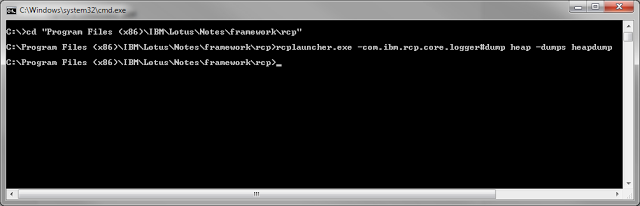
No comments:
Post a Comment