Sometimes i get e-mails from very nice users which thinks that there mails are so super confidential, that the set the $KeepPrivate flag on their mail. Every time you want to do something like forward, print or even copy paste with such a mail you will get the error message that this is not allowed.
Fortunately with the mighty Document Spy this is very easy to solve.
Open the Document Spy in the sidebar and select the mail in the UI.
Search for the field "$KeepPrivate" in the Document Spy table and double click it.
Change the value from 1 to 0 and click OK.
And now the forward, copy, print protection is gone and you can do whatever you want with this e-mail.
ad
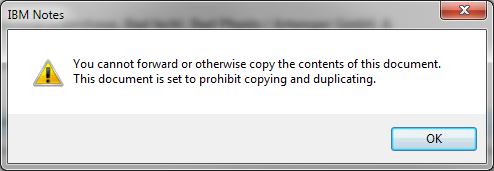
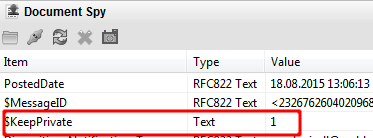
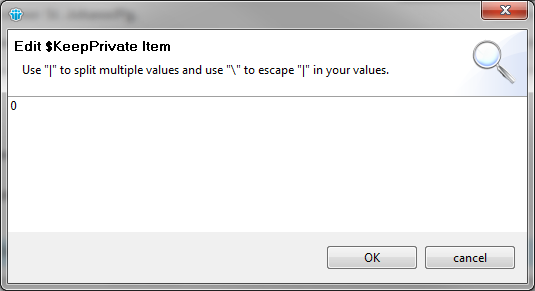
No comments:
Post a Comment