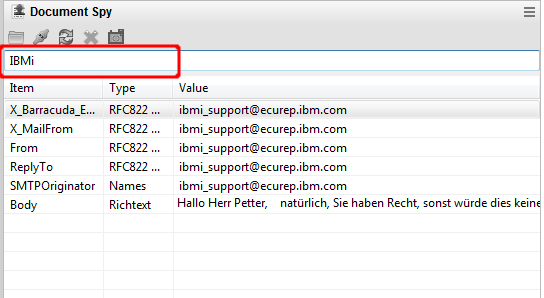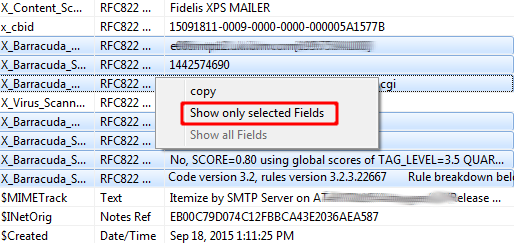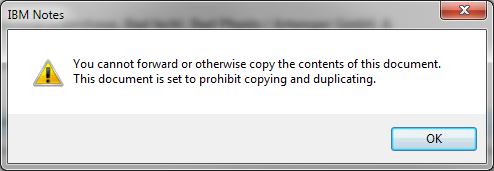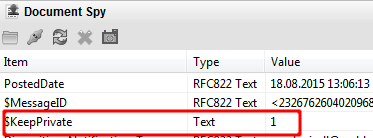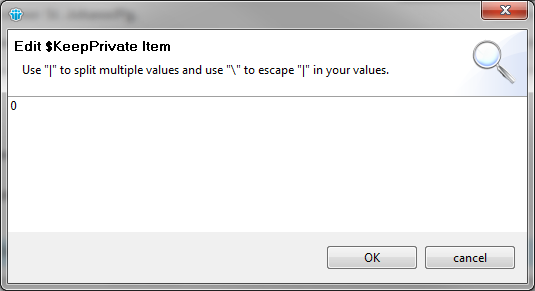Today i have uploaded Version 1.3 of the Document Spy for the IBM Notes client. The new version brings two great new features:
A simple but powerful filter to only show the rows which are useful for your problem. Just type in the filter value in the text box above the item table and the items in the document will be filtered.
With the second feature you can select some rows in the table and then activate a special filter in the context menu of the table to only show the selected rows.
You can even combine the two new features and show only selected Fields in your documents which contains values that match your filter values . The filter stays activated even when you move on to another document. This is very handy when you have to analyze more than one document. But please do not forget to remove the filter when you are finished with your work ;-)
I hope you like the new features as much as i do and download the new 1.3 version as soon as possible. If you have any problems with the new version please leave a comment or send your bug report to ralf.petter@gmail.com.
A blog about information technology. I am especially interested in Java, Eclipse RCP, IBM Notes Domino, Db2 and IBM i
Showing posts with label Document Spy. Show all posts
Showing posts with label Document Spy. Show all posts
Saturday, September 19, 2015
Tuesday, August 18, 2015
Remove forward or copy protection of a mail with Document Spy
Sometimes i get e-mails from very nice users which thinks that there mails are so super confidential, that the set the $KeepPrivate flag on their mail. Every time you want to do something like forward, print or even copy paste with such a mail you will get the error message that this is not allowed.
Fortunately with the mighty Document Spy this is very easy to solve.
Open the Document Spy in the sidebar and select the mail in the UI.
Search for the field "$KeepPrivate" in the Document Spy table and double click it.
Change the value from 1 to 0 and click OK.
And now the forward, copy, print protection is gone and you can do whatever you want with this e-mail.
Fortunately with the mighty Document Spy this is very easy to solve.
Open the Document Spy in the sidebar and select the mail in the UI.
Search for the field "$KeepPrivate" in the Document Spy table and double click it.
Change the value from 1 to 0 and click OK.
And now the forward, copy, print protection is gone and you can do whatever you want with this e-mail.
Subscribe to:
Posts (Atom)
ad