The Document Spy widget allows you to view the items of the selected document or profile document in the sidebar.
If you like the "Document Spy" you can support my work with a small donation. Thank you in advance.
You can find detailed informations how to use the Document spy on my blog.
Follow this steps to install this extension to your Notes Client:
Open your My Widgets Sidebar view.
Drag the link "Document Spy" to the "My Widgets" sidebar.
Document Spy 1.3.0
If you have problems with the installation of the widget you can try to download the Updatesite as a ZIP archive.
Document Spy Updatesite ZIP Archive
be sure to remove older Versions before you install a new version to the My widget sidebar
Allow Notes to install this unsigned plugin.
After a short time Notes will ask you to restart the client and afterwards the new widget is available in your Sidebar.
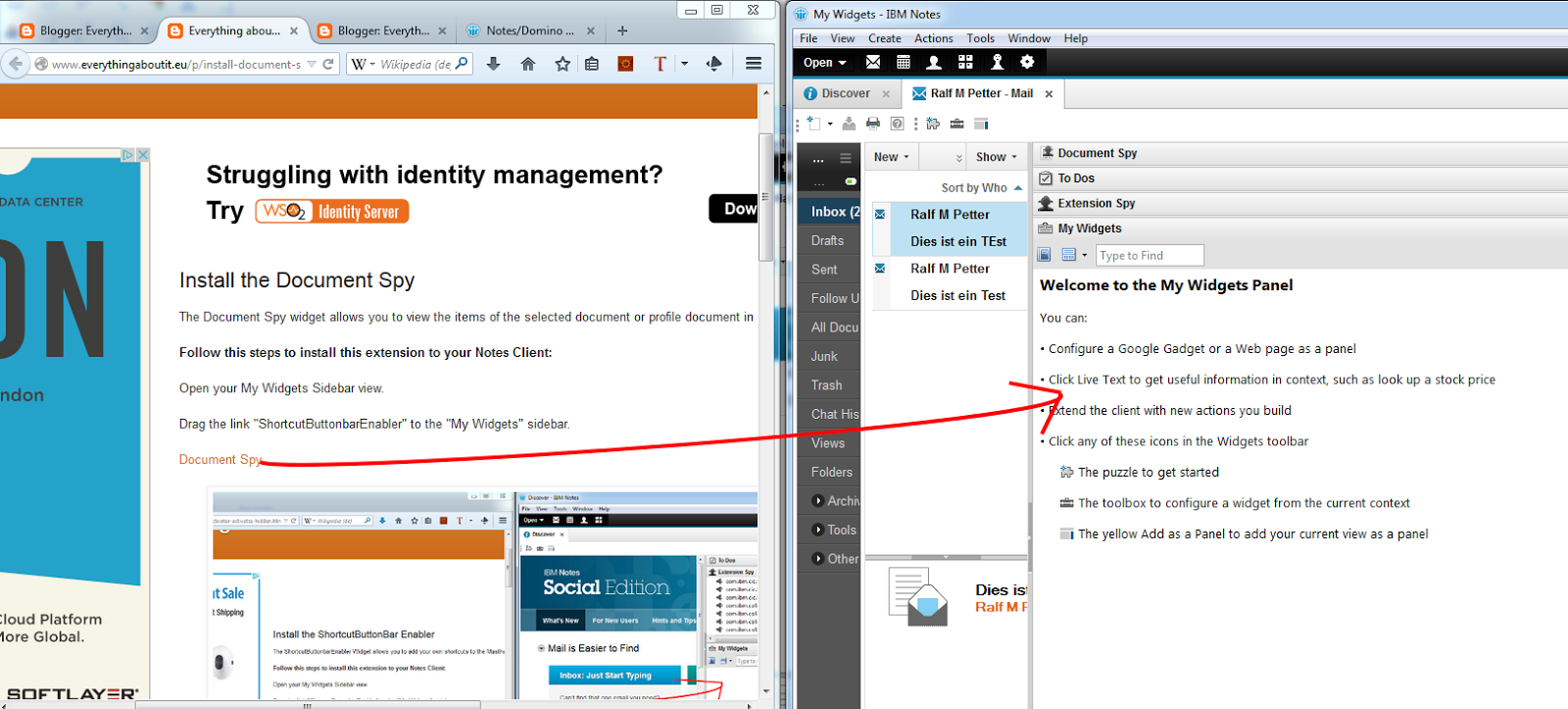
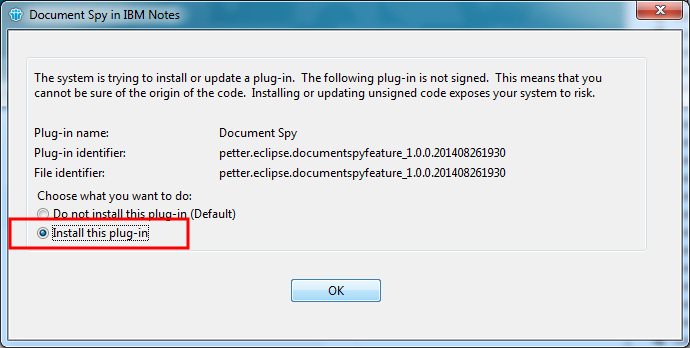
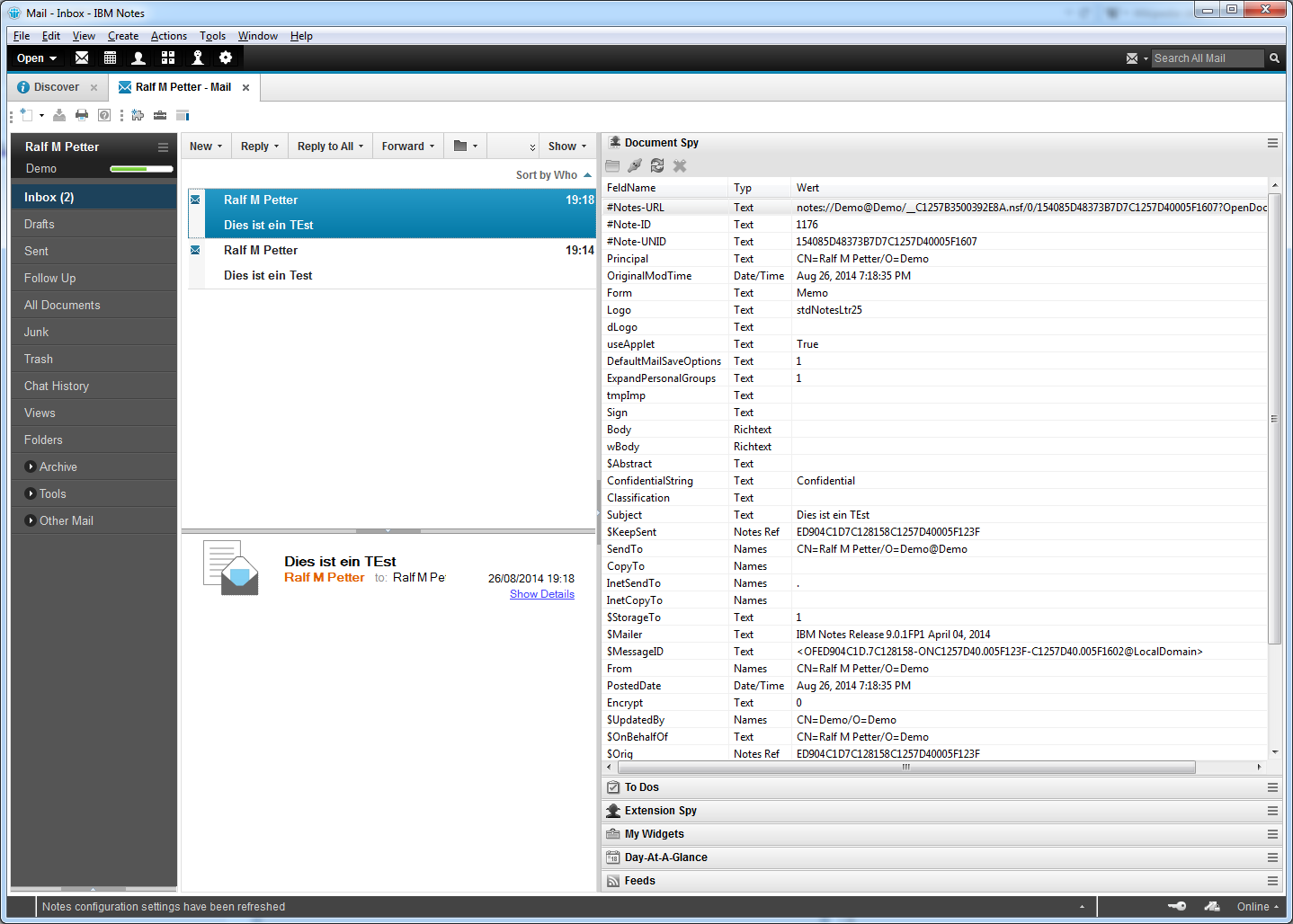
Due to security settings at my workplace I cannot access this via Googledrive. Any other way I can get hold of it?
ReplyDeleteYou can email (ralf.petterATgmail.com) me and i will send you the updatesite in an e-mail.
ReplyDeleteI had to save the xml on local disk first. from there I could install it
ReplyDeleteYou should note that this is actually a plugin distributed by a widget. Most companies do not allow plugins to be installed by users, and some not even widgets.
ReplyDeleteThe installation instructions says „Allow Notes to install the plugin“. So i am not sure what you mean with your comment. The target audience for this widget are admins and developers and not users.
ReplyDeleteDo you have an idea if there is a similar "Database Spy" somewhere available?
ReplyDeleteDo you have an idea if there is a similar "Database Spy" somewhere available?
ReplyDeleteGood job!!!
ReplyDeleteCould be useful to create a search box to look inside item values.
Thank you Danilo!
ReplyDeleteDo you mean a filter which filters the table in the document spy, so that the document spy shows only items with names or value matching the filter criteria. I find this an interesting feature and it should not really hard to do, because the table widget from the document spy is already enabled to filter the table by regular expressions, but unfortunately there is no UI for this functionality.
Ralf
Given that IBM proclaims ICAA as the future (for the Notes client side of things) and does nearly everything to get rid of the eclipse-based client you may need to consider to rewrite the tool...
ReplyDelete