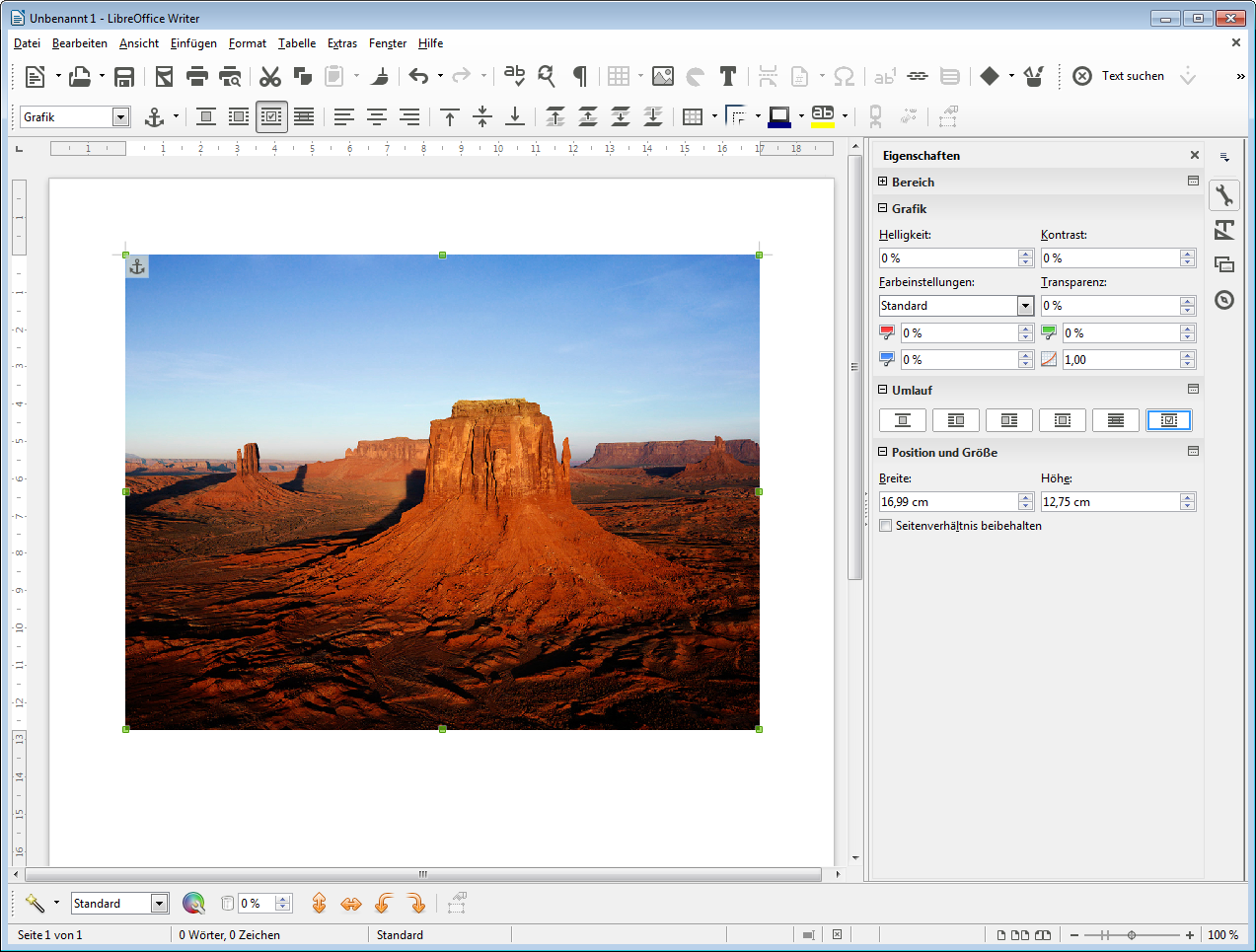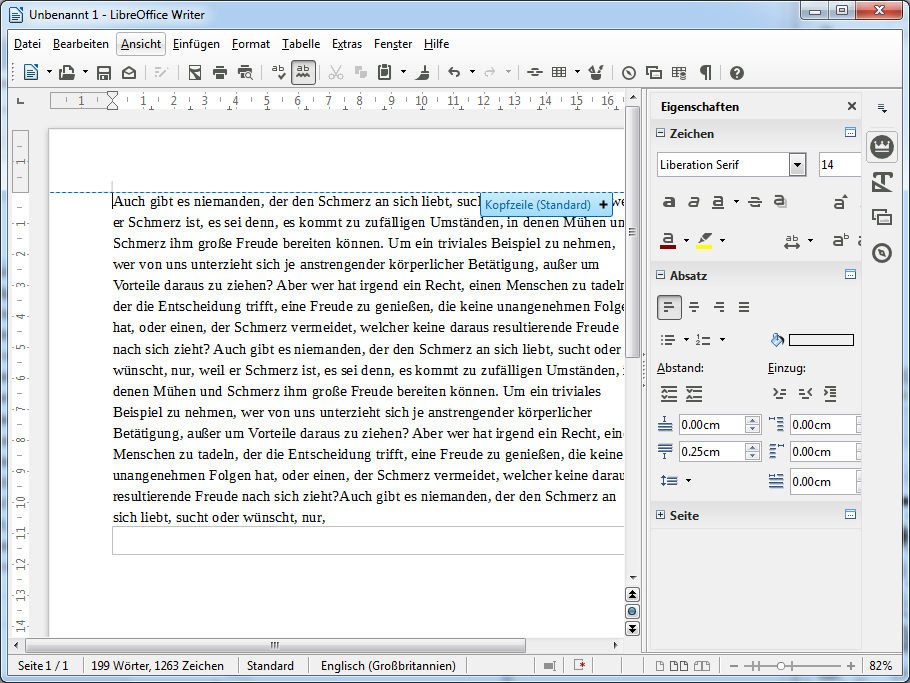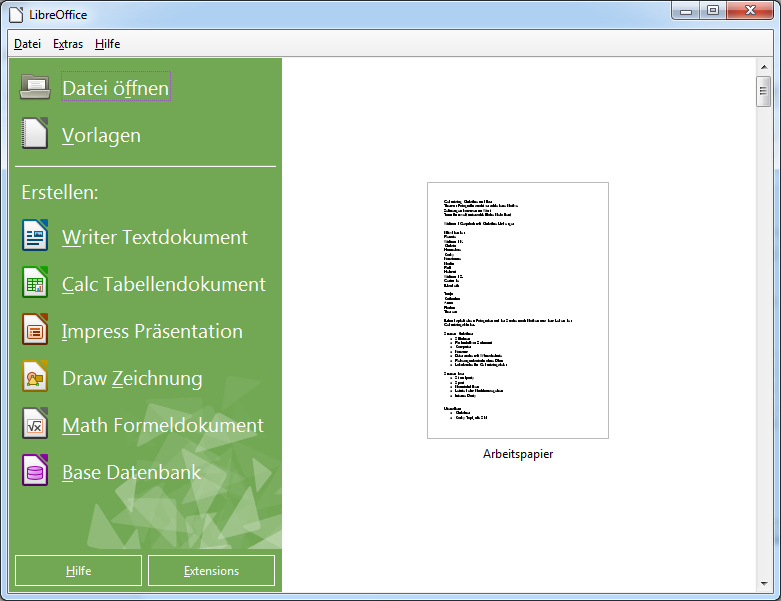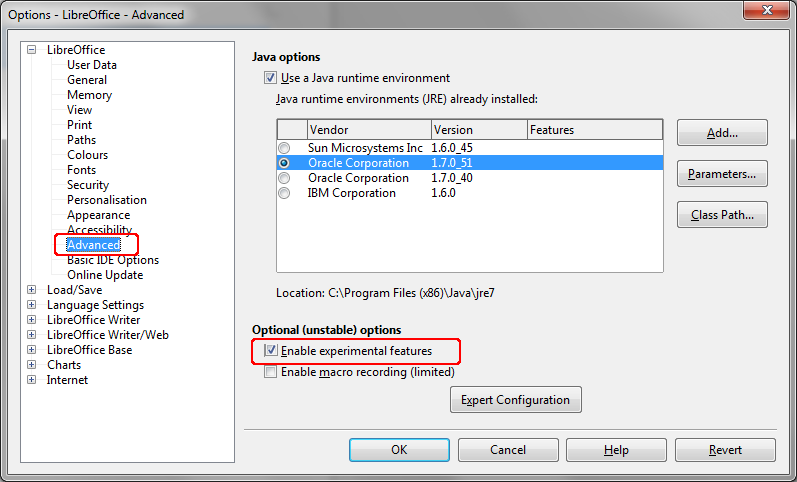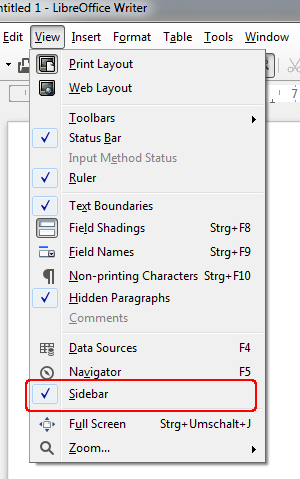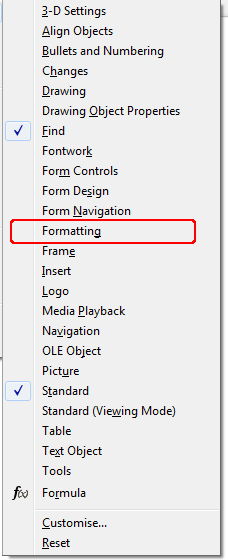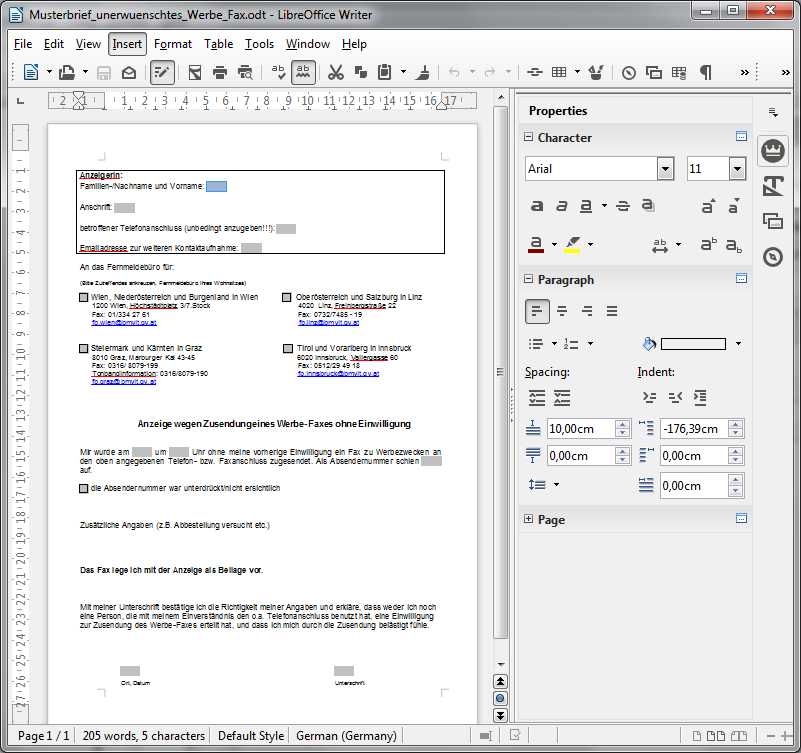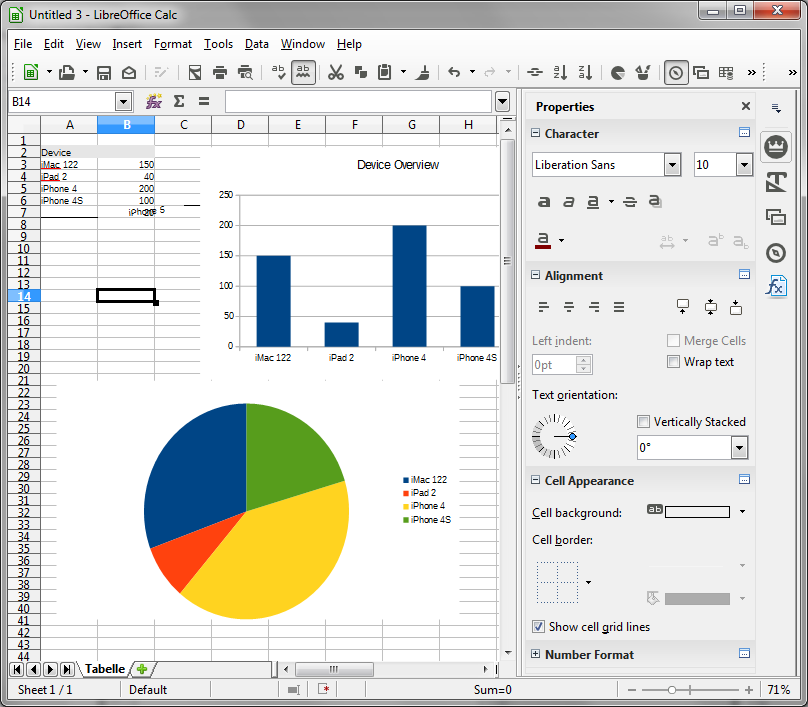If you are looking for a Opensource Office Solution do not look any further and try Libreoffice
A blog about information technology. I am especially interested in Java, Eclipse RCP, IBM Notes Domino, Db2 and IBM i
Showing posts with label Libreoffice. Show all posts
Showing posts with label Libreoffice. Show all posts
Thursday, August 6, 2015
Libreoffice 5.0 has been released today
Libreoffice which is a fork of Open office has released a new version with many new functions and ton of bug fixes. You can find informations what is new in 5.0 in the release notes. When you are interested in the details what has been changed in Libreoffice behind the scenes you can read the blog post "Libre office under the hood" from Michael Meeks. The download of Libreoffice 5.0 is available on the Libreoffice download page. Please be aware that Libreoffice 5.0 is the first release from the fresh branch which contains all the new functionality but maybe there are some undiscovered bugs in there. If you want a rock solid solution you better Download Libreoffice 4.4.5 from the sill branch which is the best solution for corporate users in the moment.
Friday, January 30, 2015
Libreoffice 4.4 has been released
Yesterday the latest version 4.4 of the amazing open source office suite has been released. You can find a detailed description what is new in this version in the Release Notes or in a blog post of Michael Meeks from Colabra. You can download the fresh version here.
Please be aware, that the first version of a new release is intended for testing and not recommended for corporate use. Corporate Users should use the stable 4.3.5 version
Please be aware, that the first version of a new release is intended for testing and not recommended for corporate use. Corporate Users should use the stable 4.3.5 version
Friday, June 20, 2014
Libreoffice 4.2.5 has been announced!
Today the document foundation announces Libreoffice 4.2.5. According to their release plan this version is ready for enterprise deployment. So if you have an older version of Libreoffice deployed, now is the right time to upgrade to the latest and greatest version of this fantastic free open office suite.
The most important new features in this version are:
You can find a complete list of new features in the release notes of Libreoffice 4.2.x.
The download can be found on https://www.libreoffice.org/download/libreoffice-fresh/
The most important new features in this version are:
- A complete overhaul of the calc formula engine which improves the performance significantly.
- Many new and much better import filters of various file formats.
- Improved enterprise integration featues to control deployments with Windows group policies.
- A new prettier icon set (Sifr). If you are upgrading from an older version you have to change the icon set in the preferences to get the new one.
- A new start screen.
- Many many bug fixes and performance improvements
You can find a complete list of new features in the release notes of Libreoffice 4.2.x.
The download can be found on https://www.libreoffice.org/download/libreoffice-fresh/
Thursday, April 17, 2014
Use the Lotus Symphony sidebar in Libreoffice
One of my favorite features in Lotus Symphony was the sidebar. On today's wide screens a classic toolbar or the ribbons in Microsoft Office on top of the document does not make sense, especially in a Text processor where the documents are in portrait format. A sidebar as in symphony uses the screen space much more efficiently. The sad thing is that IBM has abandoned Lotus Symphony, but fortunately IBM has open sourced their changes to the Openoffice codebase. So i can use my favorite feature in Libreoffice again.
Here are the steps to activate the sidebar in Libreoffice:
Upgrade your Libreoffice to at least version 4.1.5 or better to the latest version 4.2.3.
If you use Libreoffice 4.1.x than activate the experimental features in the options. In 4.2.x this step is no longer needed, because the sidebar is not an experimental feature in 4.2.3 anymore.
Activate the sidebar in the view menu
Then you can deactivate all standard toolbars which contains functions that are now available in the sidebar. For example the formatting toolbar.
As a bonus you can rearrange the find toolbar next to the standard toolbar. With this changes you get two lines more space vertically. You see that with this changes writer have a new fresh look, and does not longer look like an MS Office 2003 clone.
And while the sidebar is very handy in writer, it is absolute fantastic in calc. Because without the sidebar many formatting options are only available in modal dialog boxes which make the work in calc unnecessary slow and complicated.
So if you liked Lotus Symphony you should really try Libreoffice with enabled sidebar feature.
Here are the steps to activate the sidebar in Libreoffice:
Upgrade your Libreoffice to at least version 4.1.5 or better to the latest version 4.2.3.
If you use Libreoffice 4.1.x than activate the experimental features in the options. In 4.2.x this step is no longer needed, because the sidebar is not an experimental feature in 4.2.3 anymore.
Then you can deactivate all standard toolbars which contains functions that are now available in the sidebar. For example the formatting toolbar.
As a bonus you can rearrange the find toolbar next to the standard toolbar. With this changes you get two lines more space vertically. You see that with this changes writer have a new fresh look, and does not longer look like an MS Office 2003 clone.
And while the sidebar is very handy in writer, it is absolute fantastic in calc. Because without the sidebar many formatting options are only available in modal dialog boxes which make the work in calc unnecessary slow and complicated.
So if you liked Lotus Symphony you should really try Libreoffice with enabled sidebar feature.
Subscribe to:
Posts (Atom)
ad