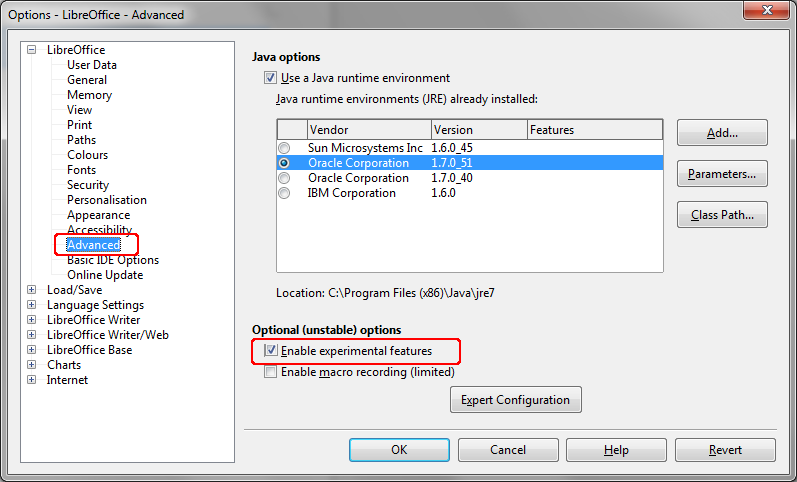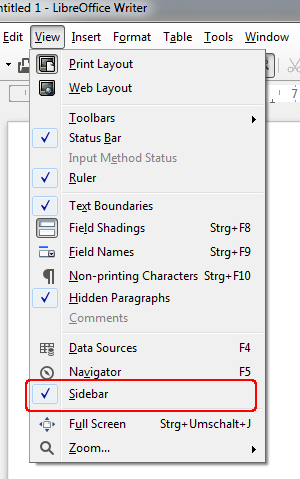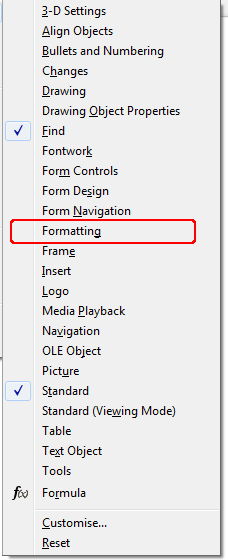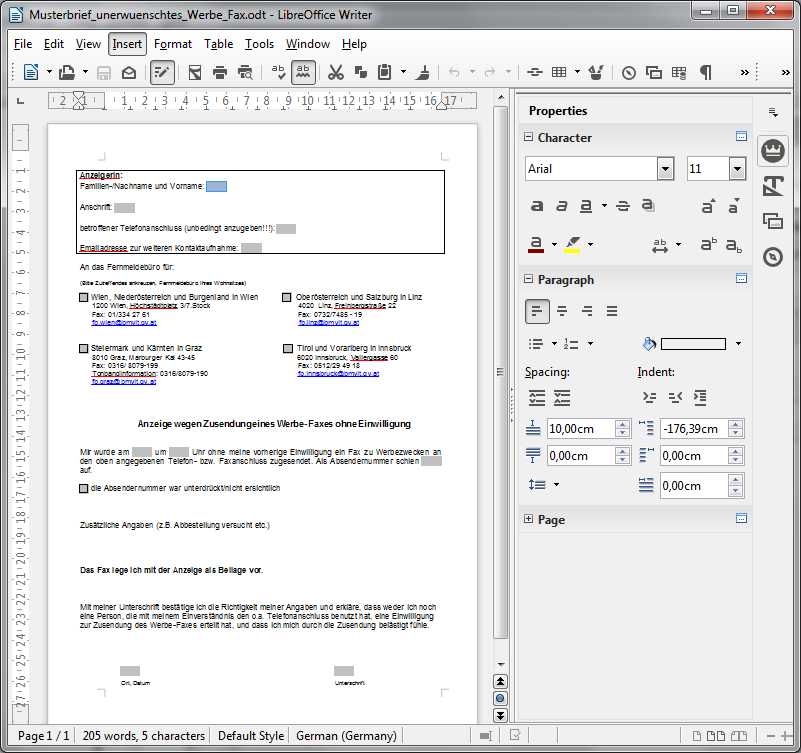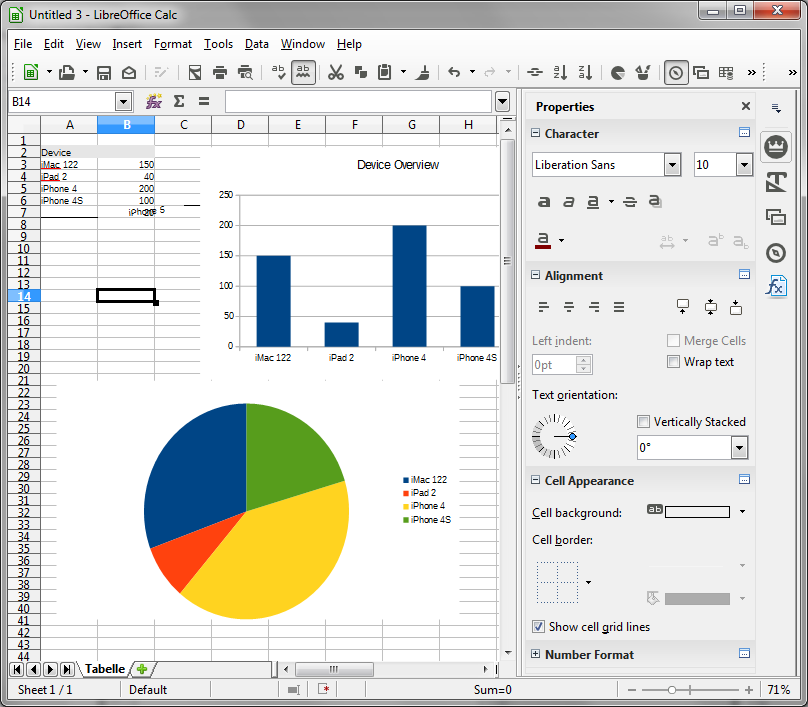Here are the steps to activate the sidebar in Libreoffice:
Upgrade your Libreoffice to at least version 4.1.5 or better to the latest version 4.2.3.
If you use Libreoffice 4.1.x than activate the experimental features in the options. In 4.2.x this step is no longer needed, because the sidebar is not an experimental feature in 4.2.3 anymore.
Then you can deactivate all standard toolbars which contains functions that are now available in the sidebar. For example the formatting toolbar.
As a bonus you can rearrange the find toolbar next to the standard toolbar. With this changes you get two lines more space vertically. You see that with this changes writer have a new fresh look, and does not longer look like an MS Office 2003 clone.
And while the sidebar is very handy in writer, it is absolute fantastic in calc. Because without the sidebar many formatting options are only available in modal dialog boxes which make the work in calc unnecessary slow and complicated.
So if you liked Lotus Symphony you should really try Libreoffice with enabled sidebar feature.