Click Plug-in Details to open the list of all installed plugins.
You get an list of all installed plugins with detailed version information's. To find the plugins i have provided sort the list with a click on the provider column header and scroll down to "Ralf M Petter"
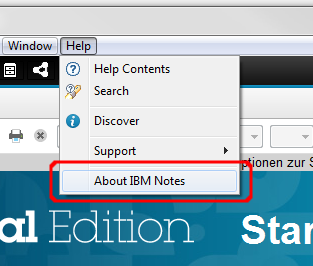
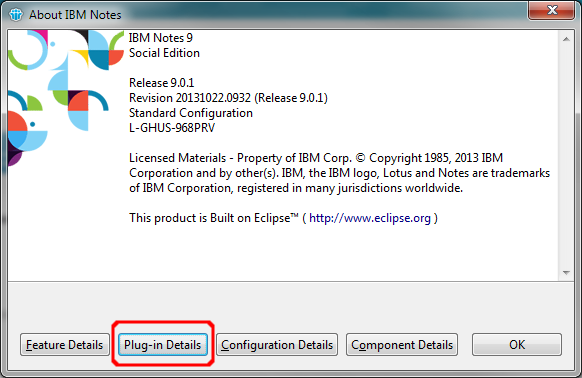
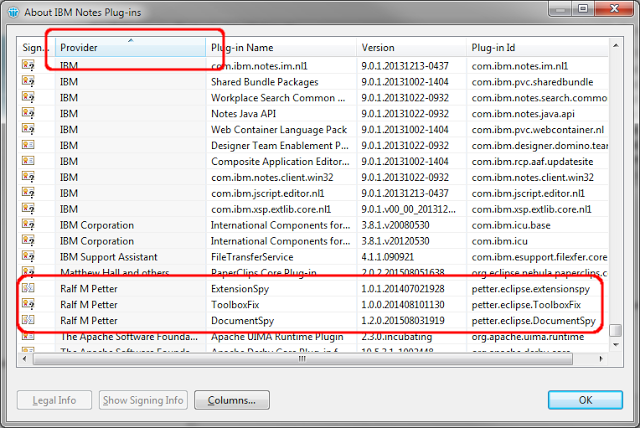
No comments:
Post a Comment