So i have developed the Document Spy which overcomes some of the limitations of the Notes property box. It will show you all items of the current document in a nice table so that you can see the values of all items on one look.
You can reorder the table in the Document spy with a click on the column headers. For cells with a value larger then the available space it will show a tooltip when you hover over the cell
You can copy the value of an item to the clipboard with a right click on the row, or you can select the row with the left mouse button and then use STRG+C.
As a Bonus the document spy can open and view all profile documents in the current database. To open a profile document click on the folder icon in the toolbar and select the document you want to view from the Selection dialog.
To install the Document spy follow the installation instructions on the Download page of the widget.
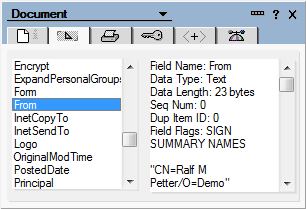
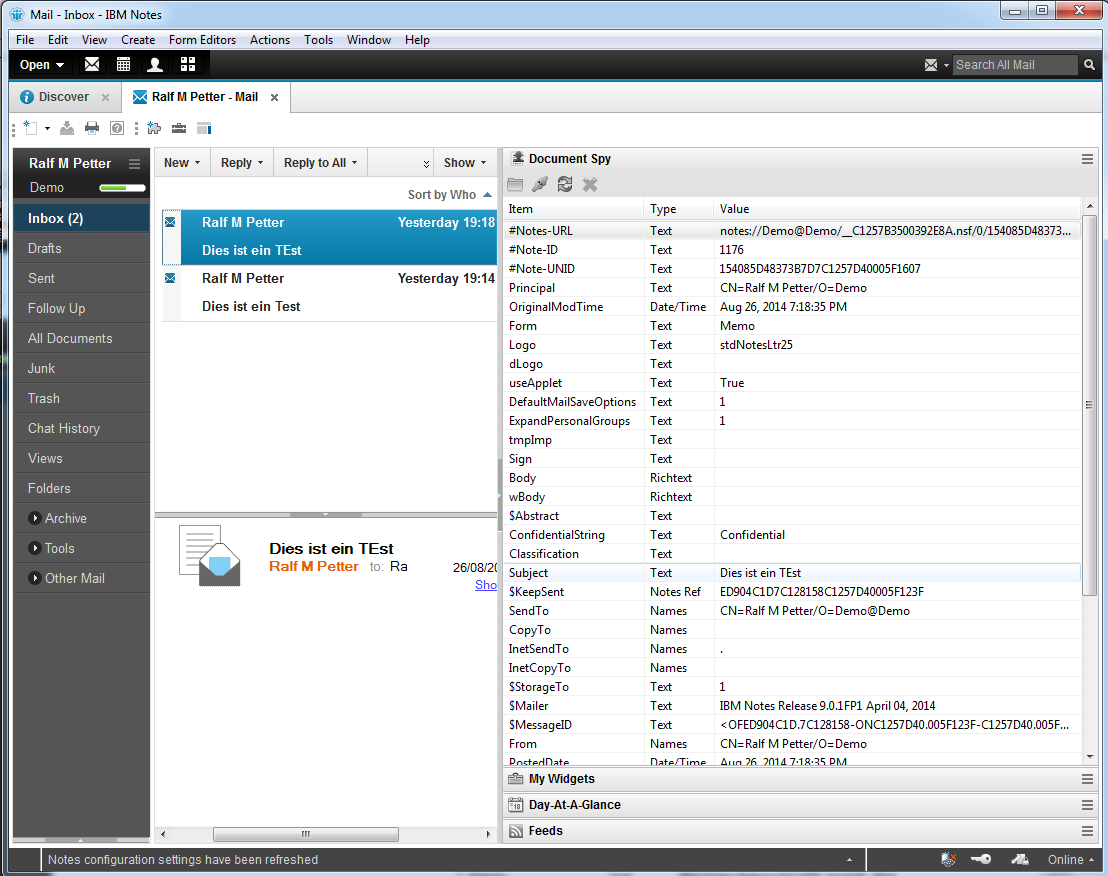
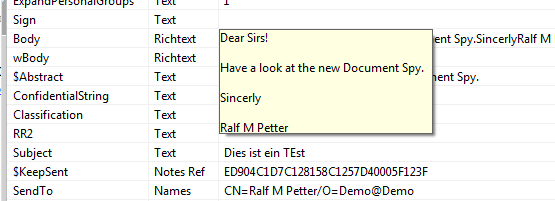
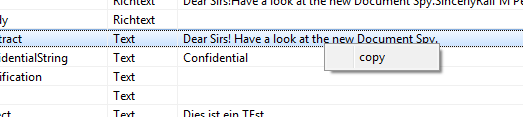
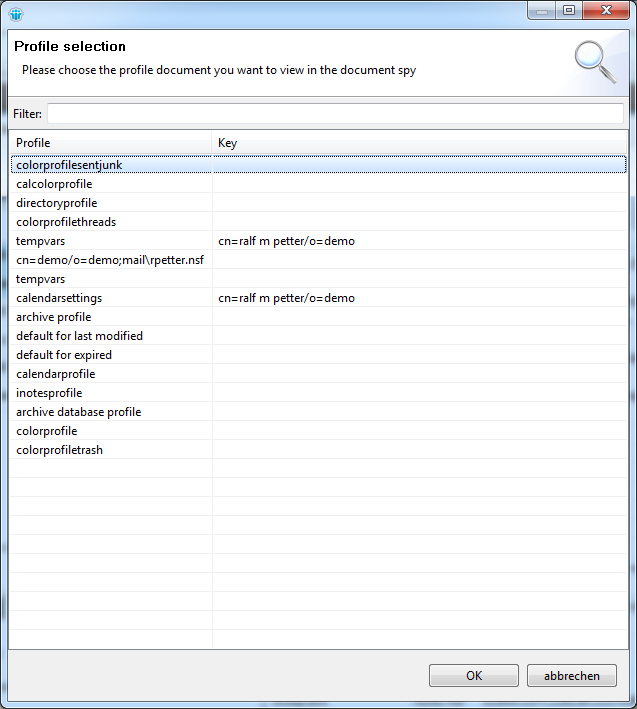
Reminds me of an old sidebar app, but now on Steroids. Big wish: make the fields editable!
ReplyDeleteDas meinte ich: http://www.domiclipse.com/domiclipse/web.nsf/htdocs/docviewer
ReplyDeleteThe feature to edit items in a document is on the top of the planned features list ;-)
ReplyDeleteReally a nice Widget, thank you. My feature-wishlist for you plugin:
ReplyDelete1. editing of fields
2. better viewing of multi-value fields, maybe in a second table when selecting the field-row.
Editing of fields is already in the work and i hope i can provide a Beta Version next week.
ReplyDeleteDocument Spy id is a great tool! ...but has an annoying bug. If more than one document is selected in a view it goes crazy and tries to get data from all documents and often crashes Notes with a Shared Memory issue. It should never data get data from more than one document, ...like the first one in the selection
ReplyDeleteHi Jesper!
ReplyDeleteThank you for your bug report and sorry for my late answer, but december was an extreme busy month for me. I can reproduce your problem and this bug will be fixed in Version 1.1 of the document spy. The good news is that Version 1.1 will be available today and brings also edit capabilities for Text, Date and Number fields. Even Multiple Value fields are supported. So have a look on my blog later for details about Version 1.1
Hi Ralf, thanks for the bug fix! ..and the new features!... seems to work great now :-)
ReplyDelete