One of the best things about Notes is that it can synchronize your settings on different devices. So you have for example the same settings on your Desktop and on your Laptop. This feature is called roaming. This works really great for all IBM provided Features, but when you have deployed your own or third party eclipse features to your Notes client the settings of them will not roam to your other clients as the IBM Features do. This is very annoying for your users. So i have analyzed the whole roaming process in the client and discovered, that IBM has already implemented an mechanism to activate the roaming feature for 3rd Party Plugins. I have not found any documentation for this on the internet, but it works without any problems.
So let's have a look how the roaming of Preferences in the Notes Standard client works. If roaming is enabled for your user you will have a "roamingdata.nsf" on your client and on the server. In this database there is one document for every plugin which contains the preferences. On the client start this database is replicated with the server and then the settings in your notes data/workspace folder gets updated with the settings in the documents in "roamingdata.nsf". When you end the client every setting you have changed will be updated in the corresponding document in "roamingdata.nsf" and all changed documents will be replicated to the server.
Follow this easy steps to enable the roaming of the settings for your own plugins:
The first step is to retrieve the existing configuration file for the roaming service from the "com.ibm.notes.roaming.provider" plugin. To do this copy the plugin from the "C:\Program Files (x86)\IBM\Lotus\Notes\framework\shared\eclipse\plugins" to your desktop and change the extension of the plugin from ".jar" to ".zip" Then open this archive file and extract the roamingconfiguration.xml file in the configuration folder to a local folder. This file contains the complete configuration of the roaming service
You can edit this file with your preferred editor. I use Notespad++ because it is xml aware. Simply add an "roamingbundle" directive in this file for every plugin for which you want that notes should roam the settings.
If you do not know which plugins have settings have a look in the notes "..\workspace\.metadata\.plugins\org.eclipse.core.runtime\.settings" folder. Every file in this folder is potential candidate for your list.
Then deploy your customized "roamingconfiguration.xml" file to every workstation for example with a windows group policy or other software distribution tool.
To tell Notes that it should use your customized file and not the built in file in the plugin simply add the "roaming.config.url=file\://c\:/Program Files (x86)/IBM/Lotus/Notes/roamingconfiguration.xml" to the com.ibm.rcp.roaming.service preferences. Be sure to update the path of the file to the correct path where you have deployed your configuration file. In my example i have used the Notes program directory. You can set this preferences with a desktop policy or you can set it in the plugin_customization.ini of your Notes installation.
If you like this How to or if you have problems with it, please leave a comment.
ad
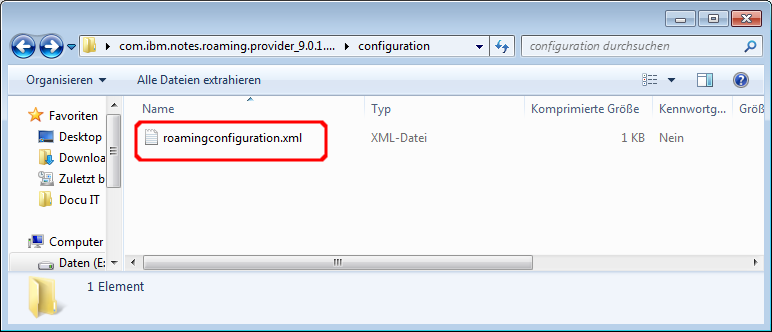

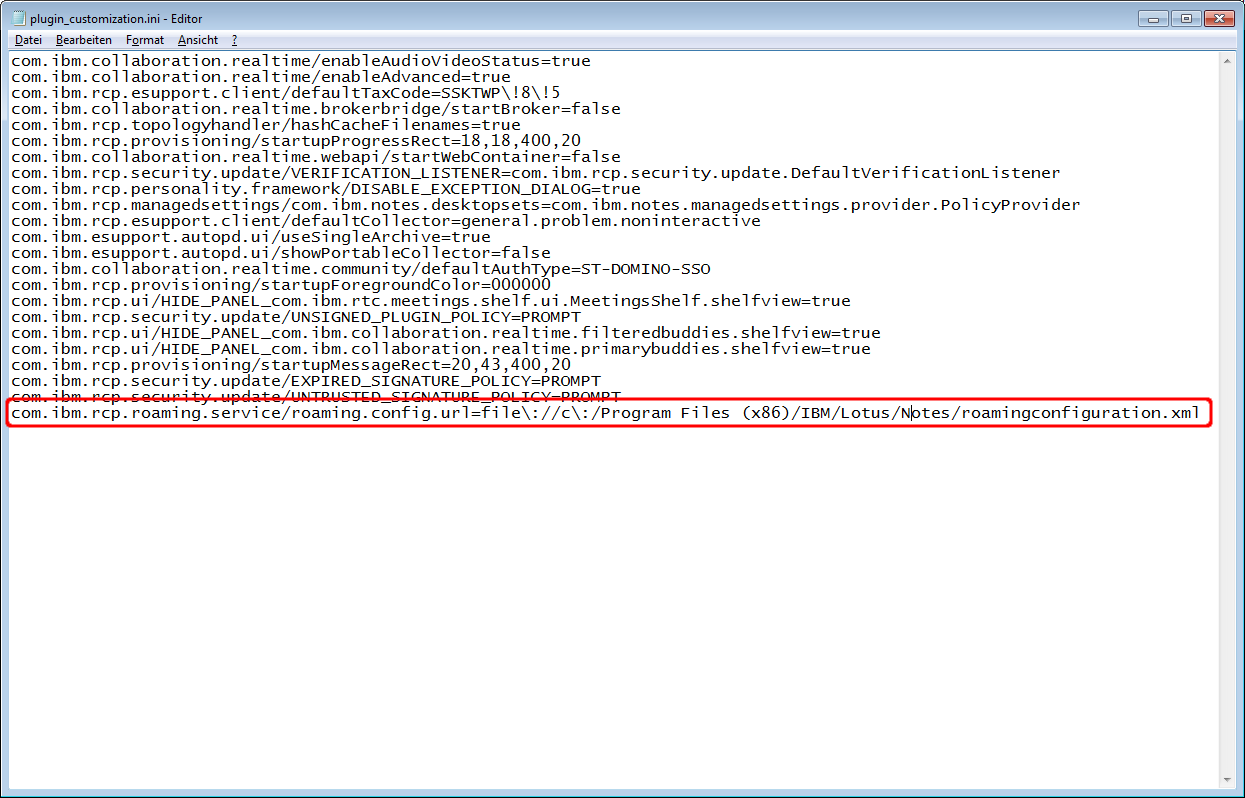
No comments:
Post a Comment