Follow this steps to install this extension to your Notes Client:
Open your My Widgets Sidebar view.
Drag the link "ToDoActivator" to the "My Widgets" sidebar.
ToDoActivator
Allow Notes to install this unsigned plugin.
After a short time Notes will ask you to restart the client and afterwards you can use the ToDo Widget in your Sidebar.
If you like the "ToDoActivator" you can support my work with a small donation. Thank you in advance.
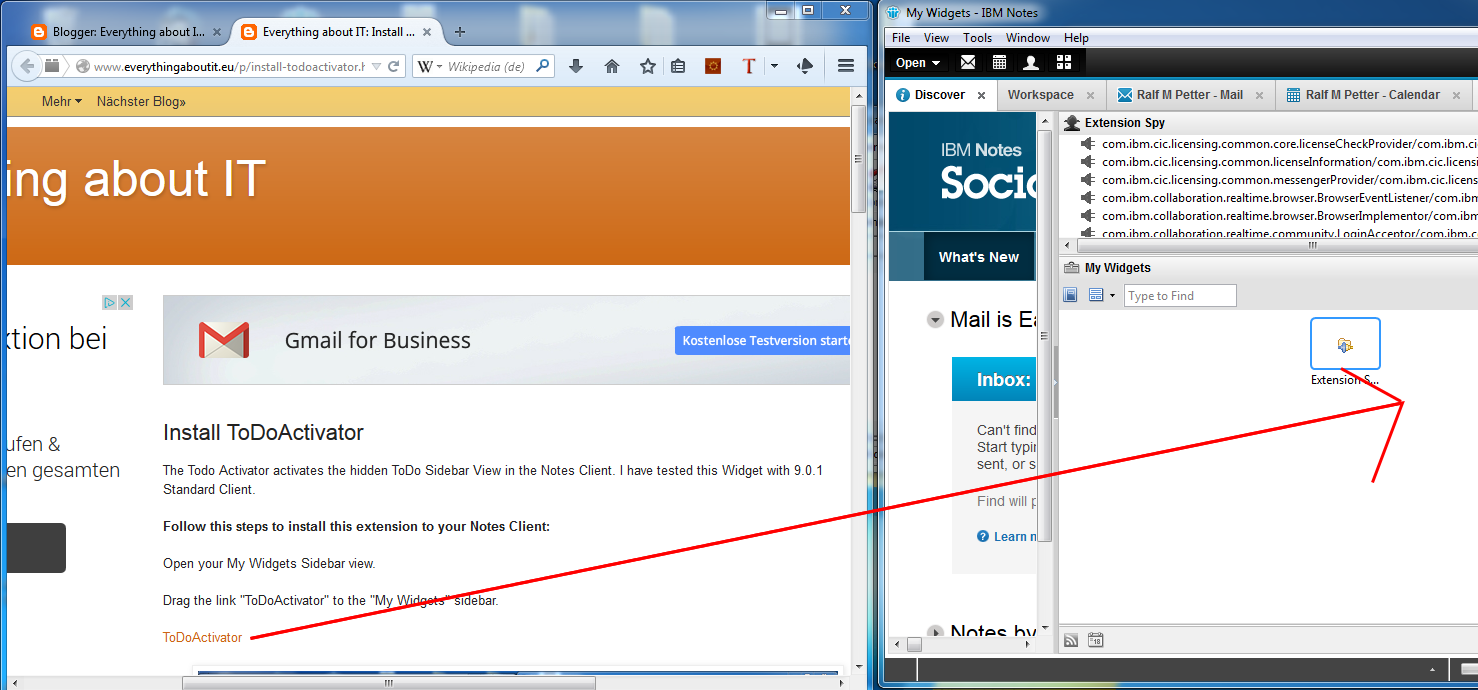
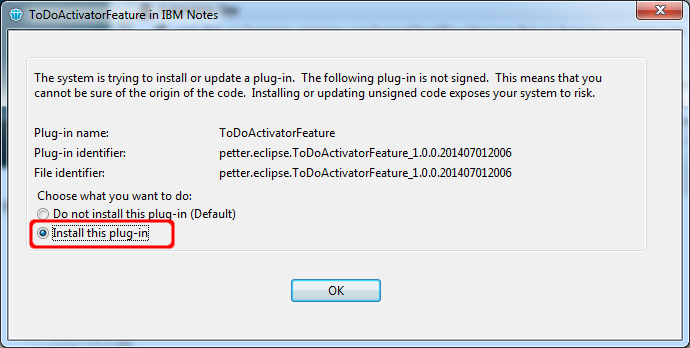
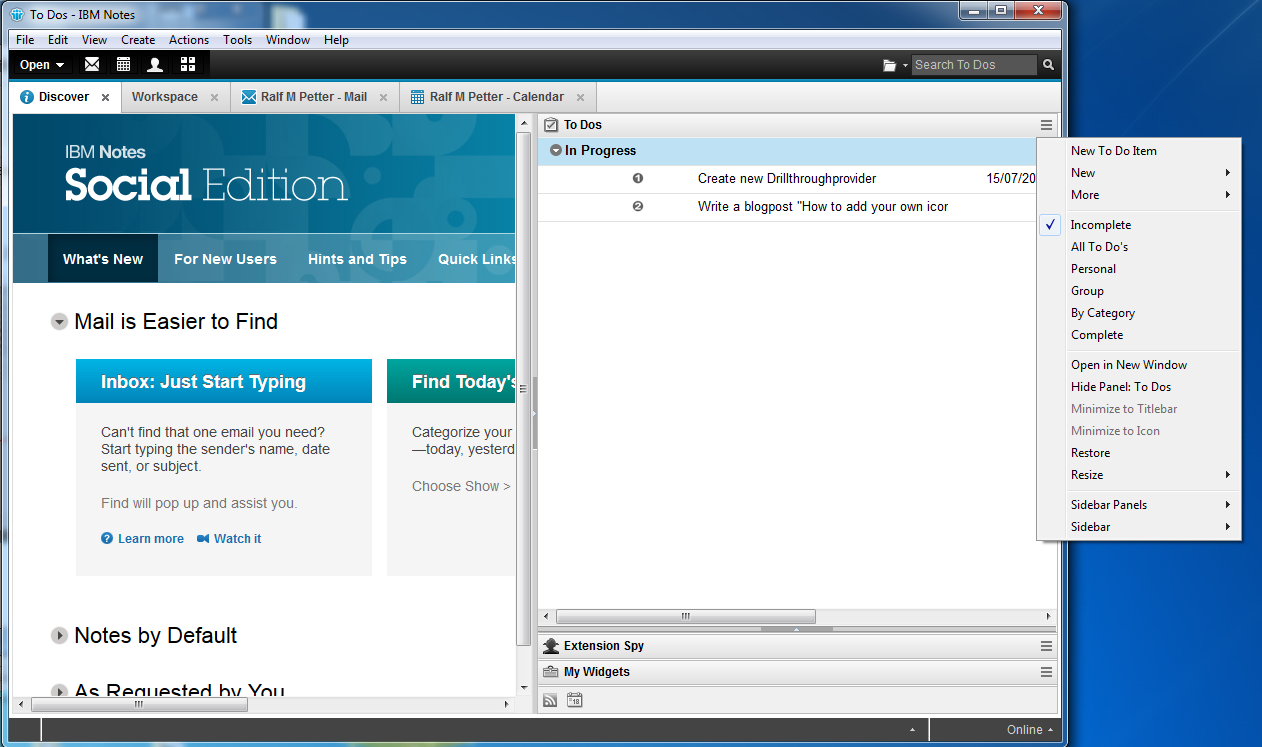
How is it IBM has not highlighted and promoted this feature?
ReplyDeleteLooks like the ToDo widget is just a view and not really a grid and formatted nicely
ReplyDeleteIt is a View, but it is an eclipse view like the PIM Views in the Standard client. So looks much better then the old style views of the basic client. You can customize the columns in the "Customize this view" dialog.
ReplyDeleteNice work. I've wanted to find an easy way for users (end users) to add a link to the masthead to open a specific Notes application/view. Is that hard to do?
ReplyDeleteThe problem, is that it is difficult to add the images for the icons to eclipse without putting them somewhere in the plugin. When i have some spare time i will try to find a way to do this to allow end users to modify the masthead.
ReplyDelete