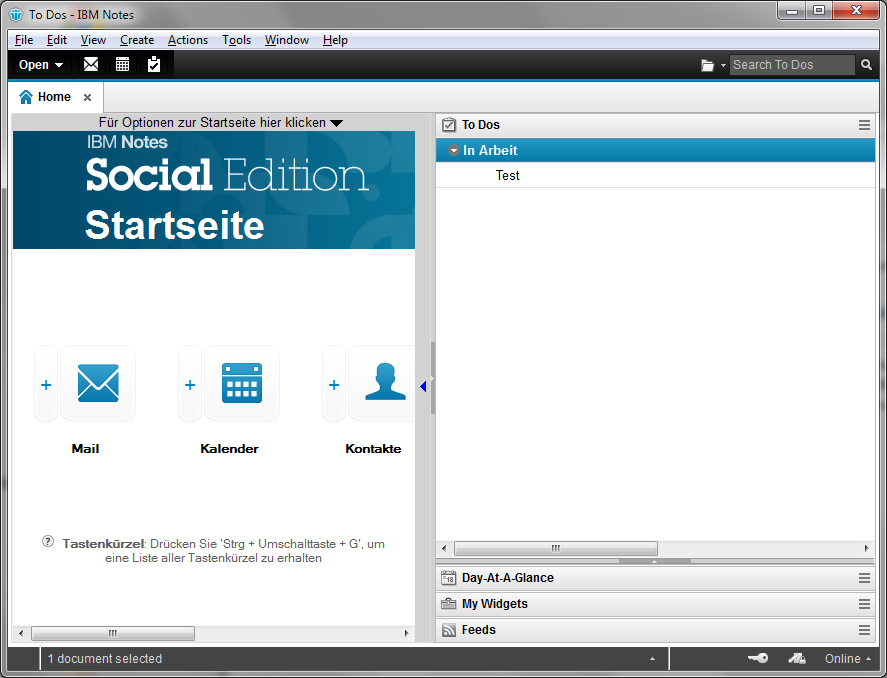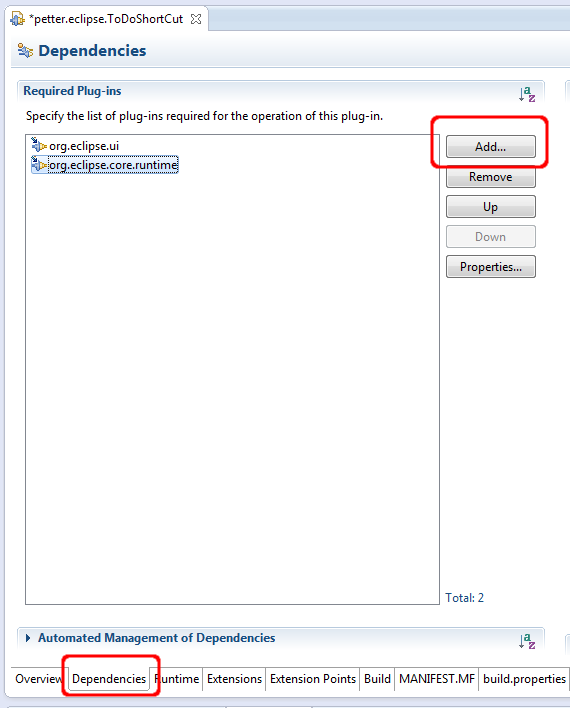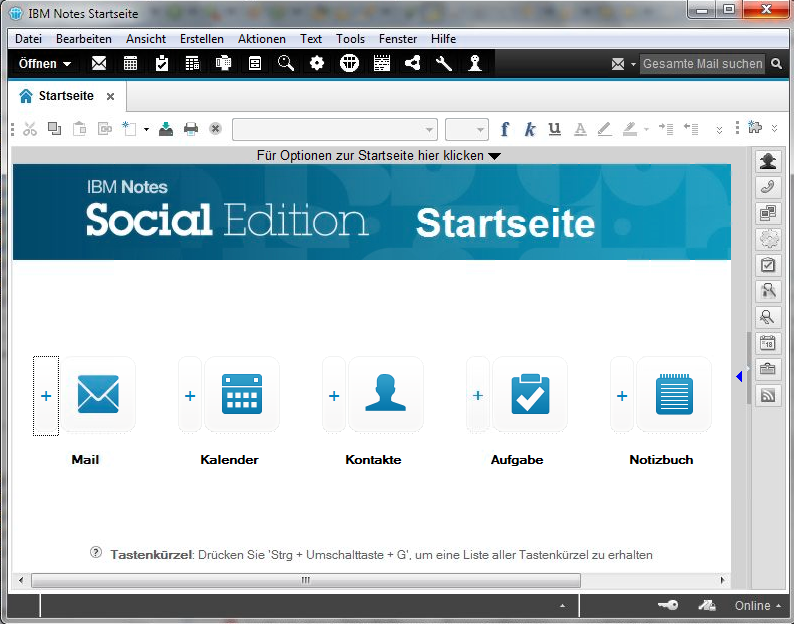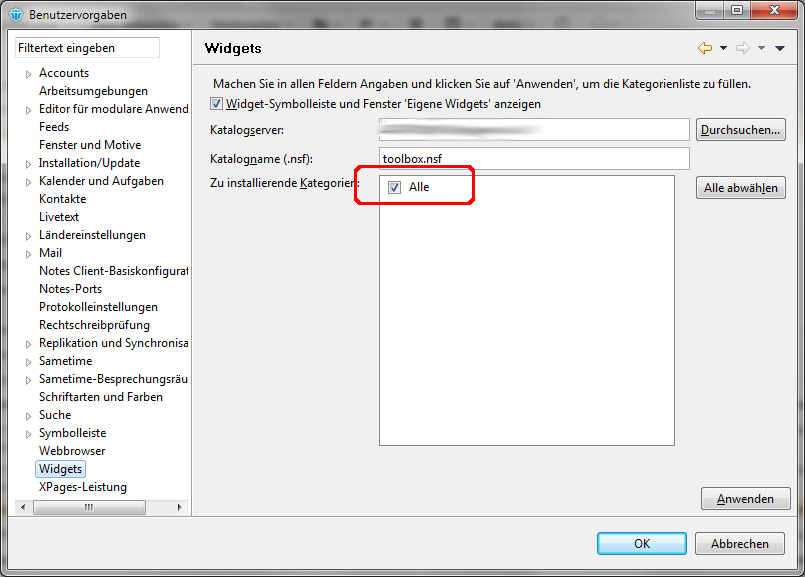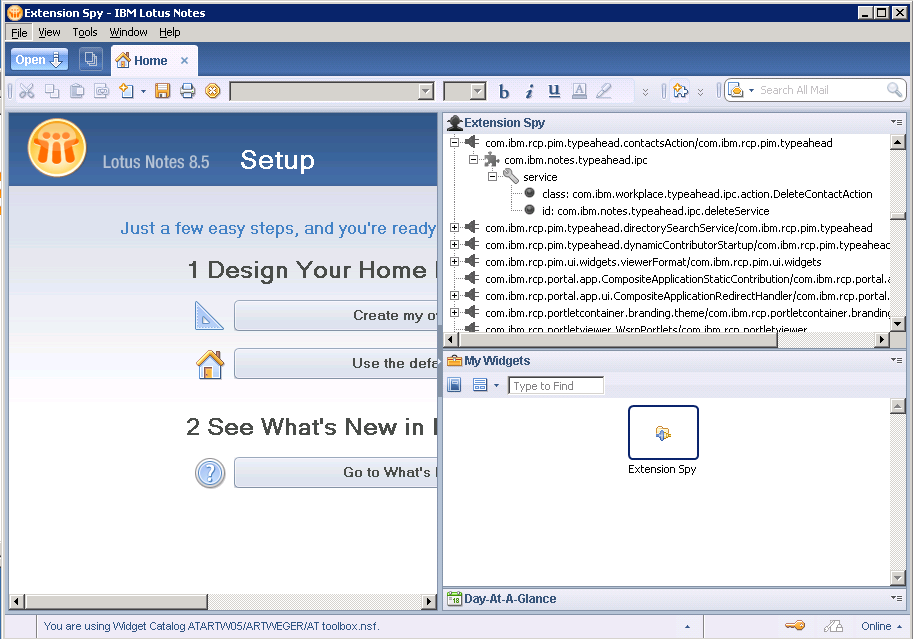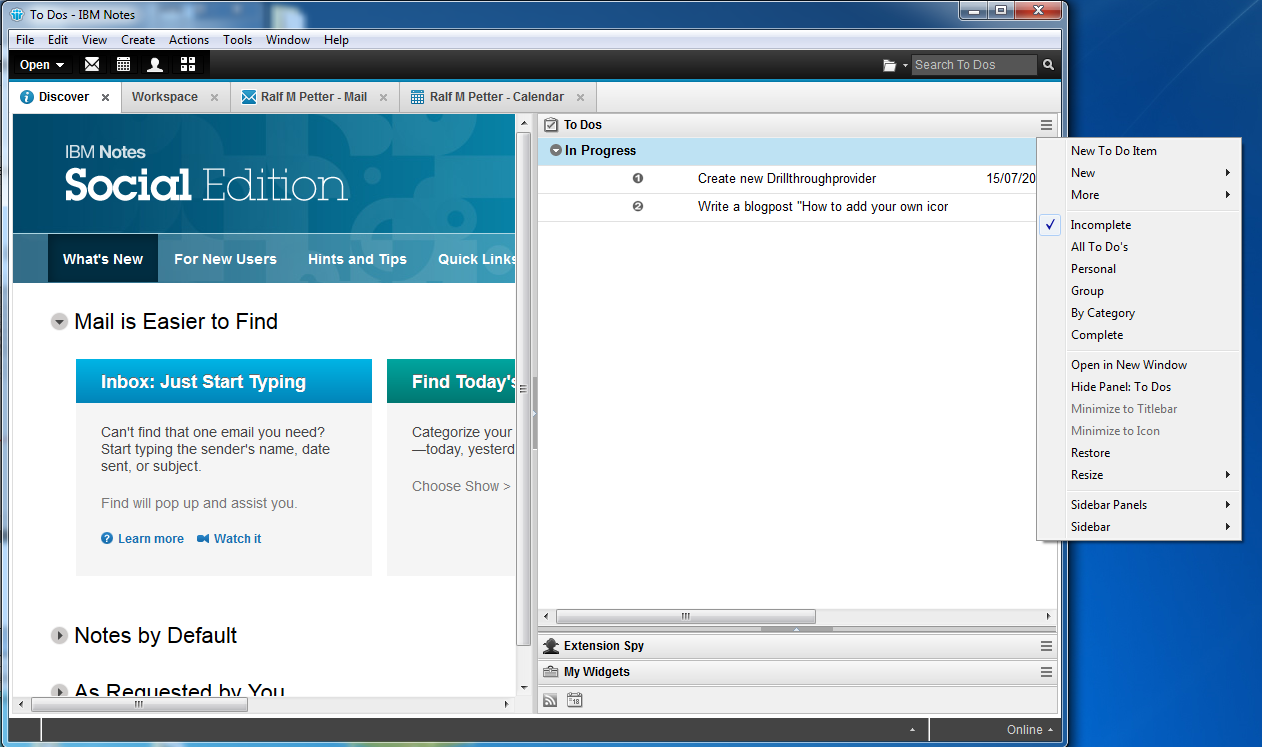For all who do not have the skills to extend Notes by them self, i have updated my To do Activator widget with an To Do icon for the masthead. So if you have already installed the To do Activator widget upgrade it to the latest version and if not try it to get the most out of your Notes client.
A blog about information technology. I am especially interested in Java, Eclipse RCP, IBM Notes Domino, Db2 and IBM i
Tuesday, July 15, 2014
Sunday, July 13, 2014
Add Custom actions to the new Masthead (Shortcut Buttonbar) in Notes 9 (Part2)
In the first part of this multi part tutorial i have shown you how to create the structure of the plugin and how to import and add an icon to the build configuration of your plugin. In the second part i will show you which dependency and extension you have to add to get your icon in the Masthead.
Open your plugin.xml with a double click. Go to the "Dependencies" tab and select "Add" to add a dependency.
Open your plugin.xml with a double click. Go to the "Dependencies" tab and select "Add" to add a dependency.
Add Custom Actions to the Masthead (Shortcut Buttonbar) in Notes 9 (Part1)
The Masthead (Shortcut Button bar) that was added to Notes with version 9 is only of limited use if you can not add your own actions to it, so in todays post i want to show how to extend the masthead with your own actions so that you can give your users the best usability possible.
If you do not have java and eclipse skills, you can try my tutorial Add your own Shortcuts to the Masthead without java or eclipse knowledge instead of this.
If you do not have java and eclipse skills, you can try my tutorial Add your own Shortcuts to the Masthead without java or eclipse knowledge instead of this.
Thursday, July 10, 2014
Workaround for problem with widget deployment in Notes 9
In one of my last posts i blogged about a bug in Notes 9 which breaks the automatic deployment of widget through the widget catalog. As IBM is still analyzing the problem and our rollout should start next week, i have developed a small plugin which temporarily fixes this problem.
Wednesday, July 9, 2014
Let's build a better Support Experience together
IBM is designing a new support experience and needs our help to better understand what questions customers want to ask about IBM Notes. If you want submit your questions you can use the "Questions for IBM Support page"
The questions will not be answered by IBM, but should help them to better understand what questions customer have.
The questions will not be answered by IBM, but should help them to better understand what questions customer have.
Tuesday, July 8, 2014
Widget deployment does not work on some Notes 9.0.1 FP1 clients
We deploy our custom plugins and features with the widget catalog to our Notes clients. This works very well in 8.5.3, but in our 9.0.1 FP1 pilot environment the automatic deployment does not always work. When i select a category to install on a client which is affected by this problem in the preferences nothing happens. The strange thing is that on some client this works always, on some sometimes and on the others it works never.
Wednesday, July 2, 2014
Extension Spy works now in Notes 8.5.x and 9.0 too
The Extension Spy i presented in one of my latest posts had an dependency on Notes 9.0.1 so that it will not work in versions prior 9.0.1. I have removed this dependency and now the plugin should work in all Notes 8.5.x and 9.0.1 standard clients. If you had problems with the installation please remove the widget and reinstall the new version. I have tested it with 8.5.3 and 9.0.1. Please leave a comment, if you have still problems with the new version on your client.
Tuesday, July 1, 2014
Activate the "To Dos" sidebar feature in the IBM Notes standardclient
The Sidebar was one of the great features which came with the Standard client in Version 8. One of the first uses of the sidebar was the "Day at a glance" calendar view. But what some of our users misses was a sidebar view for the "To Dos" similiar to the "Day at a glance" view. There are some workarounds for this like creating a view widget with the widget wizard. But the old C++ views looks not very sexy in the sidebar.
Last week i played a little bit with the Extension Spy and was very surprised when i found out that there is already a ToDo Sidebar Extension in the standard client. But this extension is not activated and i did not find an easy way to activate this feature in the UI. So i have written a small Widget to activate this functionality in the Standard client. You can find all information's how to install the "ToDoActivator" on the download page.
Last week i played a little bit with the Extension Spy and was very surprised when i found out that there is already a ToDo Sidebar Extension in the standard client. But this extension is not activated and i did not find an easy way to activate this feature in the UI. So i have written a small Widget to activate this functionality in the Standard client. You can find all information's how to install the "ToDoActivator" on the download page.
Subscribe to:
Posts (Atom)
ad