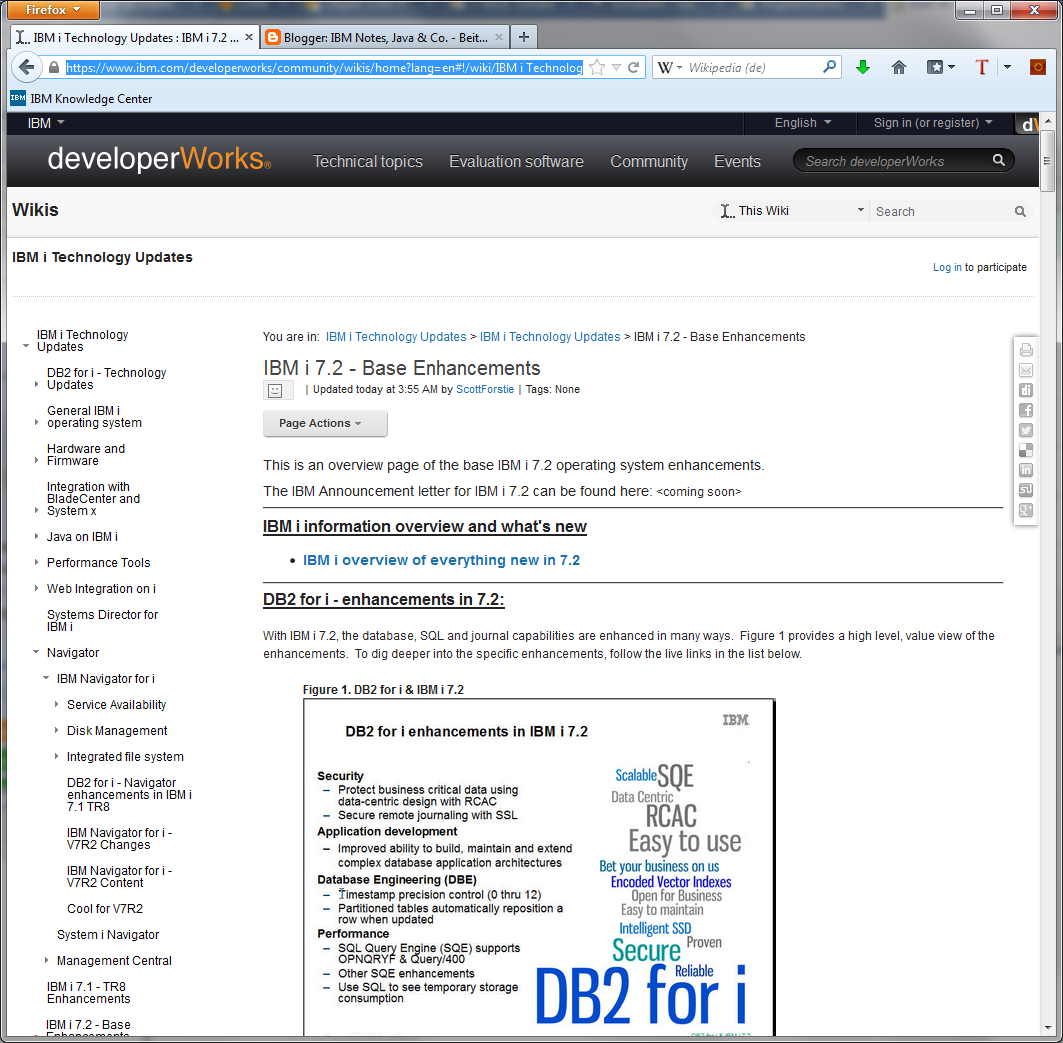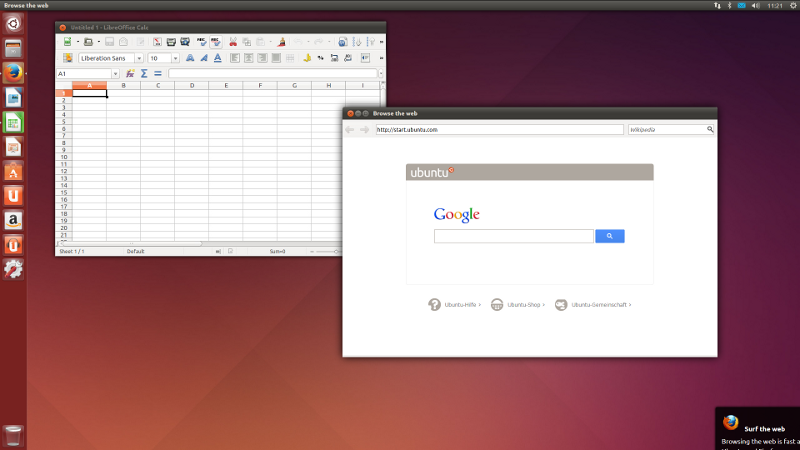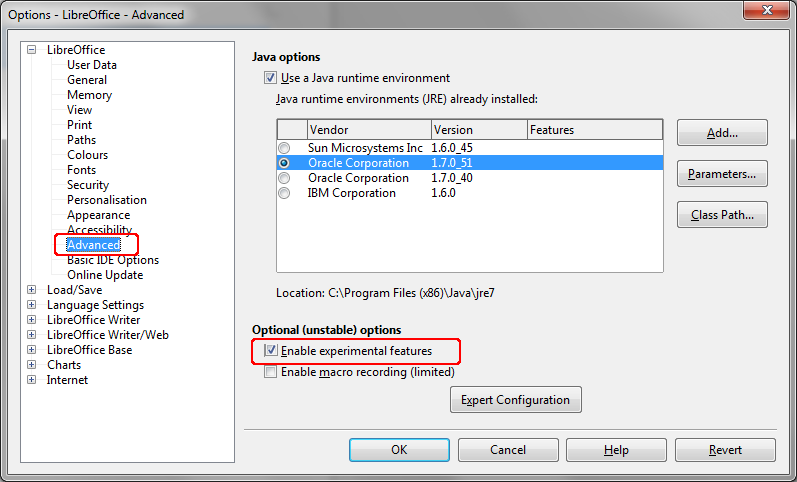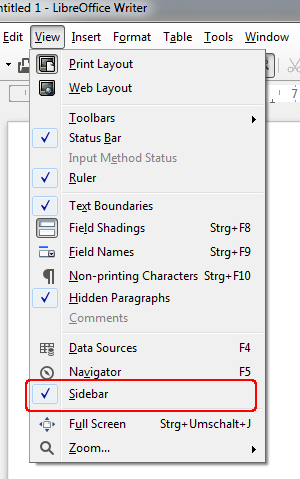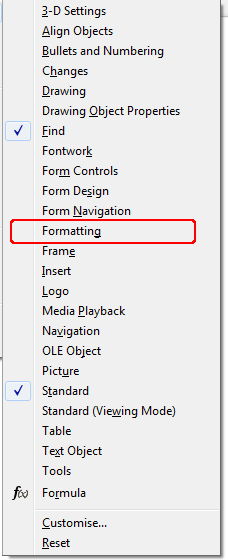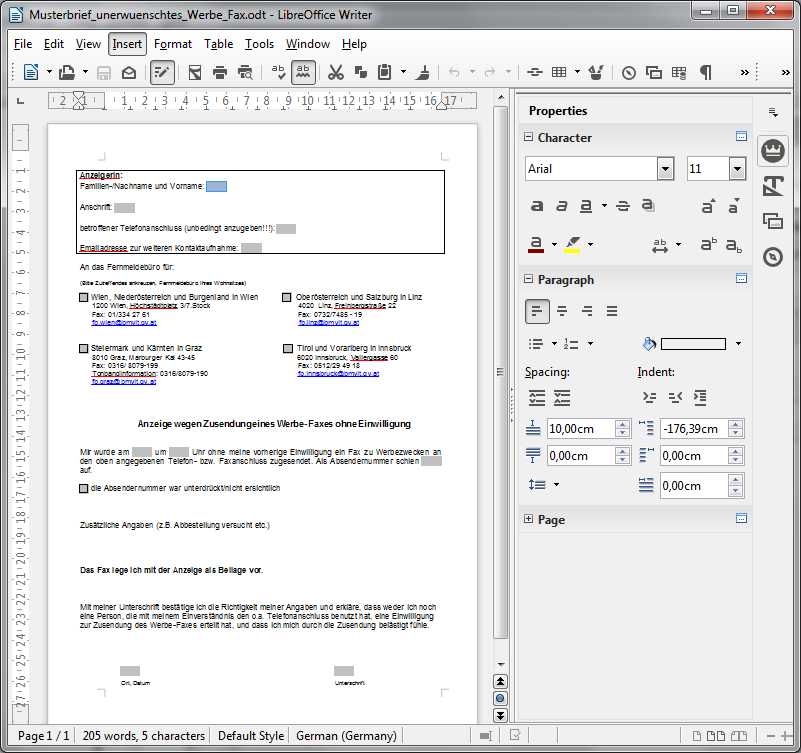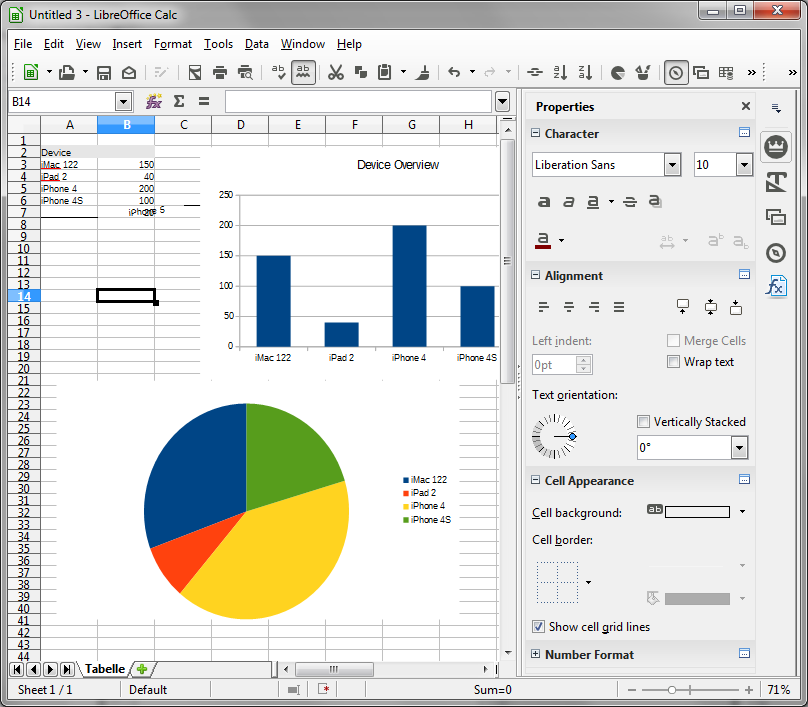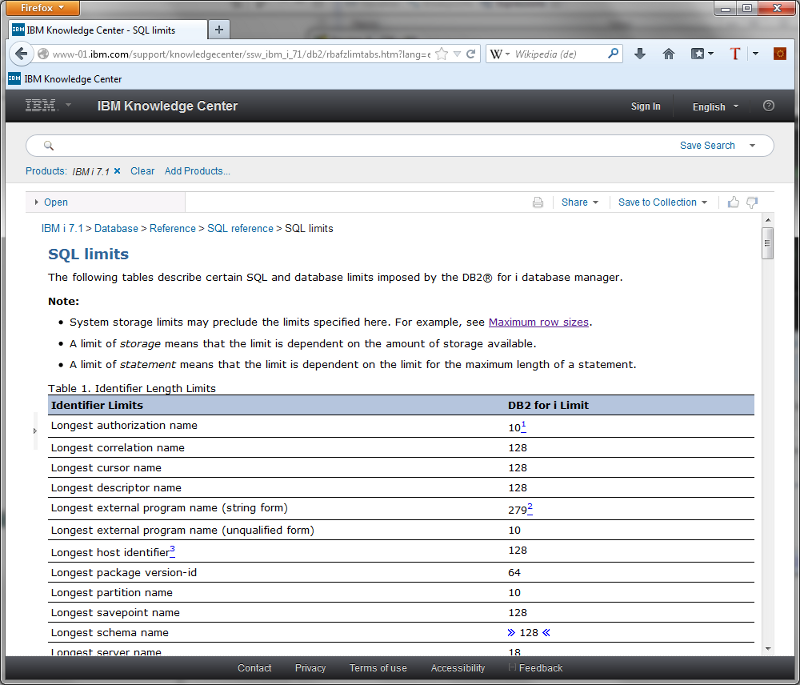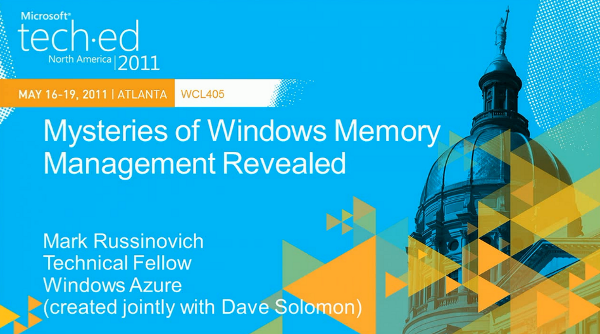- Enhanced security options in DB2® for i
- Many new functions for programmer productivity and expanded function in DB2 for i
- Improved ease of use with IBM Navigator for i
- Enhancements to iAccess Client Solutions
- Extension of security to more applications through new single sign-on (SSO) environments
- Liberty Core as the base for Integrated Application Server
- Support for Zend Server 6.0 on IBM i 7.2
- Performance improvements for the integrated file system
- Extensions to the printing environments
- Expanded Hub functions for Backup, Recovery, and Media Services (BRMS)
- PowerHA® SystemMirror® for i Express® Edition with new HyperSwap® capability
- Support for new Power Systems™ built with POWER8™ architecture and processor
- Additional I/O capabilities including support for WAN over LAN
- Rational® tools enhancements to support Free Format Report Program Generator (RPG)
- Support for the open source file serving solution Samba
A blog about information technology. I am especially interested in Java, Eclipse RCP, IBM Notes Domino, Db2 and IBM i
Monday, April 28, 2014
IBM i V7R2 has been announced today.
Today IBM has announced the newest Version V7R2 of the IBM i Operating system. The planned availabilty is May 2, 2014. You can visit my IBM i 7.2 link Collection for further informations
There are many improvements in this release like:
but the links to the knowledge center are still not working. I hope IBM can fix this soon. Update 16:41 Knowledge Center is now working.
First Informations about new features in IBM i V7R2
IBM has updated the Technology Update Wiki with the first informations whats new and enhanced in IBM i V7R2. Some of the links in the wiki are still broken, but i am sure IBM will fix this in the next week.
So check out IBM Technology Wiki V7R2
So check out IBM Technology Wiki V7R2
Tuesday, April 22, 2014
Platzsparen am Domino Server
Ulrich Krause hat eine fantastische Präsentation auf Slideshare gestellt die einen Überblick über alle Techniken enthält die der Domino Server in den letzten Versionen bekommen hat um Speicherplatz zu sparen und die IO Performance zu steigern. Die Präsentation enthält auch viele Tips und Tricks und kann mit Sicherheit das nächste Hardwareupgrade sparen.
Folgende Themen werden in der Präsentation besprochen:
Folgende Themen werden in der Präsentation besprochen:
- Compact Options
- Neue Möglichkeit mit -REPLICA zu kompakten
- Upgrade ODS
- Domino Defrag
- Design Notes Compression
- Document Body Compression
- Attachment De-Duplication (DAOS)
- Transaction Log Location
- Fulltext Index Location
Jon Paris explains how to use the new free format support in RPG TR7
With Technology Refresh 7 IBM has enhanced the good old RPG with new free format syntax for file description and data structures. With this enhancements you can write a complete program without using column based statements. The documentation for this features is still a little bit weak, but fortunatly Jon Paris has posted two good tips on this topic.
Four Reasons RPG Geezers Should Care About The New Free-Form RPG
The Geezer's Guide to Free-Form RPG, Part 2: Data Structures and More
Four Reasons RPG Geezers Should Care About The New Free-Form RPG
The Geezer's Guide to Free-Form RPG, Part 2: Data Structures and More
Friday, April 18, 2014
Ubuntu 14.04 LTS freigegeben.
Ubuntu ist nach wie vor trotz der manchmal unverständlichen Alleingänge von Mark Shuttleworth die beste Anfänger Linux Desktop Distribution. Auch für Anwender die jetzt nicht Linuxexperten sondern ein einfach zu bedienendes und sicheres Betriebssystem zum Arbeiten suchen ist Ubuntu sicher erste Wahl. Die neueste Version 14.04 LTS wurde gerade freigegeben und für alle die immer schon einmal einen Versuch wagen wollten ist jetzt sicher der beste Termin da 14.04 eine LTS Long Term Support) Version ist, die für einen langen Zeitraum mit Updates versorgt wird. Ausserdem sind LTS Versionen immer stark auf Stabilität ausgelegt. Nicht desto trotz enthält aber auch die LTS Version aktuelle Software. Das einzige Schade ist die Entfernung des Datensynchronisationsdienst Ubuntu One.
Wie immer hat Andreas Proschofsky vom Standard die Version bereits ausführlich getestet.
Den Downlad des Releases findet man hier.
Wie immer hat Andreas Proschofsky vom Standard die Version bereits ausführlich getestet.
Den Downlad des Releases findet man hier.
Thursday, April 17, 2014
Use the Lotus Symphony sidebar in Libreoffice
One of my favorite features in Lotus Symphony was the sidebar. On today's wide screens a classic toolbar or the ribbons in Microsoft Office on top of the document does not make sense, especially in a Text processor where the documents are in portrait format. A sidebar as in symphony uses the screen space much more efficiently. The sad thing is that IBM has abandoned Lotus Symphony, but fortunately IBM has open sourced their changes to the Openoffice codebase. So i can use my favorite feature in Libreoffice again.
Here are the steps to activate the sidebar in Libreoffice:
Upgrade your Libreoffice to at least version 4.1.5 or better to the latest version 4.2.3.
If you use Libreoffice 4.1.x than activate the experimental features in the options. In 4.2.x this step is no longer needed, because the sidebar is not an experimental feature in 4.2.3 anymore.
Activate the sidebar in the view menu
Then you can deactivate all standard toolbars which contains functions that are now available in the sidebar. For example the formatting toolbar.
As a bonus you can rearrange the find toolbar next to the standard toolbar. With this changes you get two lines more space vertically. You see that with this changes writer have a new fresh look, and does not longer look like an MS Office 2003 clone.
And while the sidebar is very handy in writer, it is absolute fantastic in calc. Because without the sidebar many formatting options are only available in modal dialog boxes which make the work in calc unnecessary slow and complicated.
So if you liked Lotus Symphony you should really try Libreoffice with enabled sidebar feature.
Here are the steps to activate the sidebar in Libreoffice:
Upgrade your Libreoffice to at least version 4.1.5 or better to the latest version 4.2.3.
If you use Libreoffice 4.1.x than activate the experimental features in the options. In 4.2.x this step is no longer needed, because the sidebar is not an experimental feature in 4.2.3 anymore.
Then you can deactivate all standard toolbars which contains functions that are now available in the sidebar. For example the formatting toolbar.
As a bonus you can rearrange the find toolbar next to the standard toolbar. With this changes you get two lines more space vertically. You see that with this changes writer have a new fresh look, and does not longer look like an MS Office 2003 clone.
And while the sidebar is very handy in writer, it is absolute fantastic in calc. Because without the sidebar many formatting options are only available in modal dialog boxes which make the work in calc unnecessary slow and complicated.
So if you liked Lotus Symphony you should really try Libreoffice with enabled sidebar feature.
Wednesday, April 16, 2014
Limits of Db/2 in IBM i V7R1
Yes our mighty IBM i Db2 can really handle big databases, but everything in our universe is limited. So if you need to know the exact limits of Db2 on the IBM i you can find them in the new IBM knowledge center.
Tuesday, April 15, 2014
Windows memory management explained in Detail
There are so many myths about memory management in windows. Often people use the task manager to show that program X is a resource hog, because it is eating too much main memory. But most time they are using the wrong columns and make wrong assumptions whats going on. Analyzing memory problems on windows needs a deep understanding how memory management in windows works and which tools you can use to find problems.
One of the best sources for this kind of information is Mark Russinovich the author of the famous Sysinternals tools. If you want to become a memory management guru, than watch his presentation "Mysteries of Memory Management Revealed Part1, Part2".
One of the best sources for this kind of information is Mark Russinovich the author of the famous Sysinternals tools. If you want to become a memory management guru, than watch his presentation "Mysteries of Memory Management Revealed Part1, Part2".
Subscribe to:
Posts (Atom)
ad