As a temporary workaround you can change the "security.tls.version.min" value in about:config to "0" to enable SSv3 in your browser.
Enter "about:config" in your address bar.
Confirm that you will be carefully with your changes.
Enter "security.tls.version.min" in the search bar of about:config
double click the value and change it from 1 to zero.
After you have finished your work with Navigator for I you should restore the original value of 1 in "security.tls.version.min"
Update: IBM has solved the problem on our machine. The replaced some config files of the server in the IFS with working ones. If you have the same problem call IBM support and refer to PMR 22691,060,618
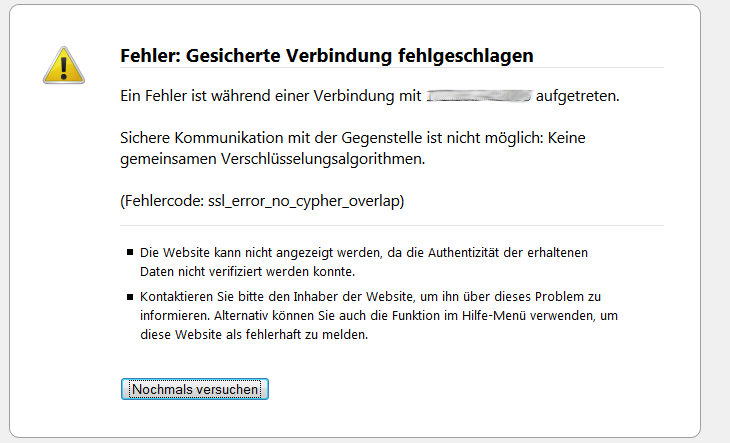
No comments:
Post a Comment