So i dig deeper and found out that there is a C API to bring databases offline and online again. I am not a C expert, but fortunately it is possible to call this API from lotus script. I wrote a small agent in a test database on the server which executes the API on the databases which are not accessible. For example:
Option Public
Option Declare
Declare Private Function NSFBringDatabaseOnline Lib "nnotes" Alias "NSFBringDatabaseOnline" ( ByVal dbPath As String, ByVal Z As Long) As Integer
Sub Initialize
Call NSFBringDatabaseOnline("mail/hugo.nsf",0)
Call NSFBringDatabaseOnline("mail/heinz.nsf",0)
Call NSFBringDatabaseOnline("db/crm.nsf",0)
End Sub
Be sure that you have checked the option that the agent is allowed to run restricted operations.
Then run this agent on the server with tell amgr run "agent.nsf" 'agent'. Replace "agent.nsf" and "agent" with the names you have chosen for your agent.
P.S. If you like it please share it on your favorite social network.
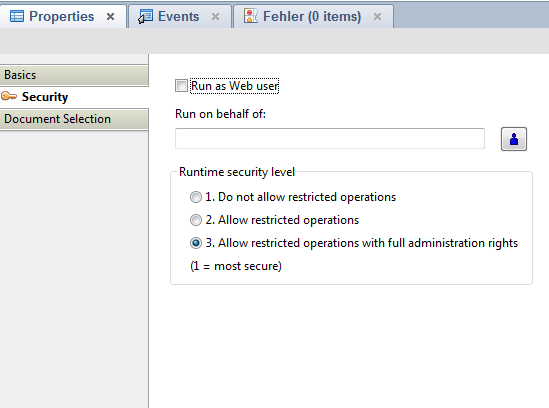
Nice finding. Thanks. It solved my issue with a couple of databases also.
ReplyDelete