The browser widget in a Notes RCP application uses the built in browser of your operating system. For example on Windows this is always the internet explorer no matter what browser you have chosen as default in windows or Notes. IE has some serious disadvantages compared to other rendering engines:
- IE is very slow when you are using Openlayer maps with many features.
- Maybe your application will break if IE is updated by an automatic software update from MS.
- IE can not render .BMP files.
- IE does not support web standards.
//Get built in XULRunner of Notes for Windows
Bundle bundle = Platform.getBundle("com.ibm.rcp.xulrunner.runtime.win32.x86");
boolean xulRunnerAvailable = false;
if (bundle != null) {
URL resourceUrl = bundle.getResource("xulrunner");
if (resourceUrl != null) {
try {
URL fileUrl = FileLocator.toFileURL(resourceUrl);
File file = new File(fileUrl.getFile().substring(1));
//Set the XULRunnerPath to the built in runtime.
System.setProperty("org.eclipse.swt.browser.XULRunnerPath", file.getAbsolutePath());
xulRunnerAvailable = true;
} catch (IOException e) {
e.printStackTrace();
}
}
}
//If XulRunner is available get an Instance of Mozilla or if not fallback to IE.
if (xulRunnerAvailable)
browser = new Browser(parentComposite, SWT.MOZILLA);
else
browser = new Browser(parentComposite, SWT.NONE);
The only drawback of the Xulrunner of Notes is, that it is a little bit dated. So i really hope that IBM will update the instance of XULRunner in future service packs of the Notes client. This is especially important because this Xulrunner runs xPages in the Notes client too.
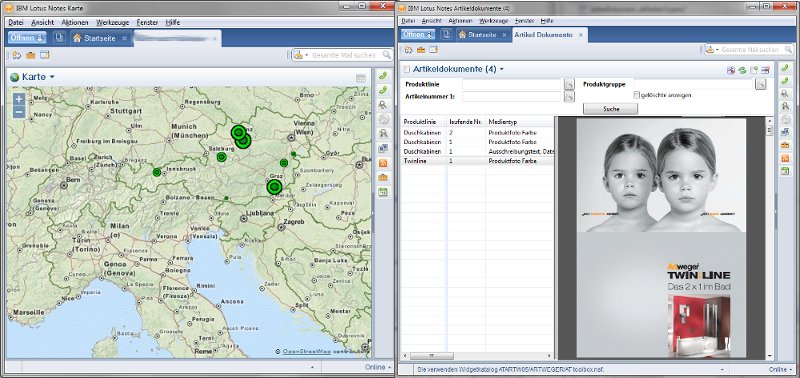
No comments:
Post a Comment