A blog about information technology. I am especially interested in Java, Eclipse RCP, IBM Notes Domino, Db2 and IBM i
Thursday, June 27, 2013
Other useful Display filters in Wireshark
In one of my last posts i have talked about how to trace DHCP communication in Wireshark. Today i want to show some other very usefull Displayfilters in Wireshark.
ip.addr==xxx.xxx.xxx.xxx
Display all IP traffic coming from or going to the specified IP Address.
eth.addr==xx:xx:xx:xx:xx:xx
Display all Network traffice coming from or going to the specified Mac Address.
!arp
Hide Address Resolution Protocol packets to prevent the flood of them in your communication trace.
http.set_cookie
See all packets in the communication trace which sets cookies.
http.cookie
See all packets in the communication trace which transport cookies to remote server.
You can replace the "==" with contains to search for a part of an address. For example if you want the whole traffice from and to 10.0.10.x then use ip.addr contains 10.0.10.
It is possible to combine filters with the logic operators "and, or, xor, not" For xample "ip.addr==10.0.0.10 and not eth.addr==45:20:24:ff:5a:18" checks if there are packets with ip address 10.0.0.10 which do not come from the correct network adapter.
You can specify the protocol like "smb","http" or "smtp"... of the traffic you want to analyze and all other protocols will be hidden in your trace.
A very good cheat sheet is available from packetlife.net
Subscribe to:
Post Comments (Atom)
ad
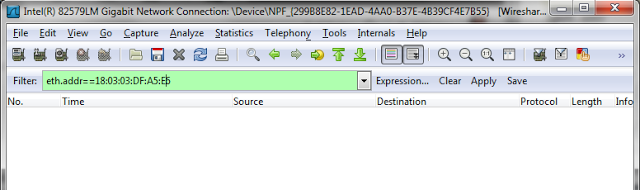
The filters are very effective . I would like to share a filter for Welchia worm icmp[icmptype]==icmp-echo and ip[2:2]==92 and icmp[8:4]==0xAAAAAAAA
ReplyDeleteThanks
Silvester Norman
Change Mac Address