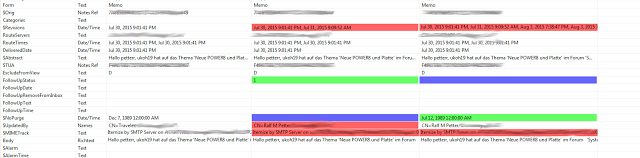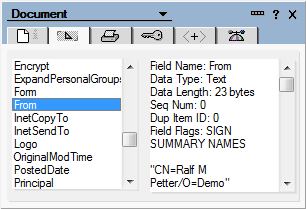Today i want to show you how the new snapshot feature in the Document Spy can help you to understand how features in Notes works and how you can re implement such features in your own apps. As an example i show you which fields of an e-mail changes when you set a follow up flag on this particular mail.
The first step is open the Document Spy in the sidebar view and select the e-mail you want to use for your analysis. All fields of the e-mail will be shown in the document spy. Create a snapshot from the mail document with the snapshot action.
A blog about information technology. I am especially interested in Java, Eclipse RCP, IBM Notes Domino, Db2 and IBM i
Showing posts with label DocumentSpy. Show all posts
Showing posts with label DocumentSpy. Show all posts
Sunday, August 16, 2015
Document Spy 1.2.0 version released
I have got no bug reports for Document Spy 1.2.0 Beta so i have removed the Beta tag from this version and release it as the Production release of this version. If you have already downloaded the Beta there is no need to reinstall it, because the final version is 100% identical to the Beta version.
Wednesday, August 5, 2015
Drag & Drop install of widgets does not work with new Microsoft Edge browser
A user from France sent me a bug report, that the installation of widgets like the Document Spy does not work when you drag and drop the widget from Microsoft Edge browser to the My widget sidebar panel of IBM Notes. (You can drag the link, but nothing happens when you drop it) As a workaround you can use Firefox or Chrome which works on Windows 10 without problems. In the moment i do not have a Windows 10 installation to analyze this problem, but i hope that i will get a Windows 10 machine soon.
Monday, August 3, 2015
New Beta Version of the Document Spy available
Last weekend the weather was not so nice in Grundlsee and so i decided to code a new feature for the document Spy. It enables the document spy to create snapshots of documents and then compare this snapshot with changes have been made to the document since the snapshot was captured. For example i can take a snapshot of a mail and then set the follow-up flag in the mail ui. The Document spy will then show me which fields in the document has been changed from this action. This is very handy to reverse engineer functions in the mail and calendaring. I will provide a detailed tutorial how to use this new feature later this week.
You can install the new Beta version as the old version of the document spy from the download page.
If you have any problems with the new Beta please leave a comment of send an e-mail to ralf.petter@gmail.com
You can install the new Beta version as the old version of the document spy from the download page.
If you have any problems with the new Beta please leave a comment of send an e-mail to ralf.petter@gmail.com
Sunday, December 28, 2014
Documen Spy 1.1 brings bug fixes and a new edit field feature.
November and December were very busy month for me, so i was pretty quiet on my blog. I hope this will change again in the new year. But as a late time Christmas present, i have uploaded the new 1.1 Version of my most popular free tool "Document Spy" for IBM Notes. If you do not know the "Document Spy" you can read all the details about the functionality this plugin adds to your 8.5.x and 9.0.x Notes Standard client in my blog post "Document Spy Admins little helper".
The 1.1 version contains some bug fixes, especially a fix for a bug Jesper Kiaer has reported, that Document Spy can crash, when you select more then one document at a time. The fix is that only one document of the whole selection will be loaded in Document Spy at one time. I hope this will solve the problem of Jesper.
But the 1.1 version does not only bring bug fixes it also contain the most requested feature in the feedback i have got for Version 1.0. It is a function to make quick changes to fields in the Document Spy. I allows you to change Text, Date and Number single and multiple value fields.
The 1.1 version contains some bug fixes, especially a fix for a bug Jesper Kiaer has reported, that Document Spy can crash, when you select more then one document at a time. The fix is that only one document of the whole selection will be loaded in Document Spy at one time. I hope this will solve the problem of Jesper.
But the 1.1 version does not only bring bug fixes it also contain the most requested feature in the feedback i have got for Version 1.0. It is a function to make quick changes to fields in the Document Spy. I allows you to change Text, Date and Number single and multiple value fields.
Wednesday, August 27, 2014
Document Spy: Admins little helper
When i should choose one thing, that i really hate about Notes i am sure that i will choose the property box with the document items. Not only that the box is not resizable and really very small on todays big screen, the biggest problem is that you can not switch to Designer and still see the items of the document in the notes client.
So i have developed the Document Spy which overcomes some of the limitations of the Notes property box. It will show you all items of the current document in a nice table so that you can see the values of all items on one look.
So i have developed the Document Spy which overcomes some of the limitations of the Notes property box. It will show you all items of the current document in a nice table so that you can see the values of all items on one look.
Subscribe to:
Posts (Atom)
ad