Last weekend the weather was not so nice in Grundlsee and so i decided to code a new feature for the document Spy. It enables the document spy to create snapshots of documents and then compare this snapshot with changes have been made to the document since the snapshot was captured. For example i can take a snapshot of a mail and then set the follow-up flag in the mail ui. The Document spy will then show me which fields in the document has been changed from this action. This is very handy to reverse engineer functions in the mail and calendaring. I will provide a detailed tutorial how to use this new feature later this week.
You can install the new Beta version as the old version of the document spy from the download page.
If you have any problems with the new Beta please leave a comment of send an e-mail to ralf.petter@gmail.com
ad
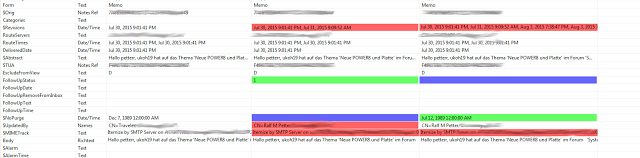
Very handy, thanks!
ReplyDeleteTip -- update the above blog post with some basic instructions for how to use the snapshot. It's a bit different than what people might expect, but once I figured it out I could see how it made sense.
1. With the document selected and visible in "Spy", click the [Snapshot] button -- a new window/tab opens up.
2. Later after making changes to the document, again make sure it is selected and visible then click the "Triangle+" button INSIDE the already-opened snapshot -- voila, a new column appears with a datetime stamp for the new snapshot and any differences are colored in. Repeat step #2 as needed.
^ something like that.
At first I just kept clicking the [snapshot] button and of course nothing got "compared" to previous versions...
Yes i know that i have promised a tutorial how to use the new features, but the weather is so nicw and the lake near by my house is so warm, that i prefer to go swimming and not write some blog posts ;-)
ReplyDeleteBut on monday the weather forecast shows a cold and rainy day.