Normally Wireshark does not make a reverse lookup for network layer addresses, which makes it sometime hard to find out to which communication a IP packet belongs.
Fortunately there is an option to enable the name resolution for the network layer. Just select the "View->Name Resolution->Enable for Network Layer" option.
Now every IP Address which has a DNS name assigned, will be automatically resolved in your network trace.
ad
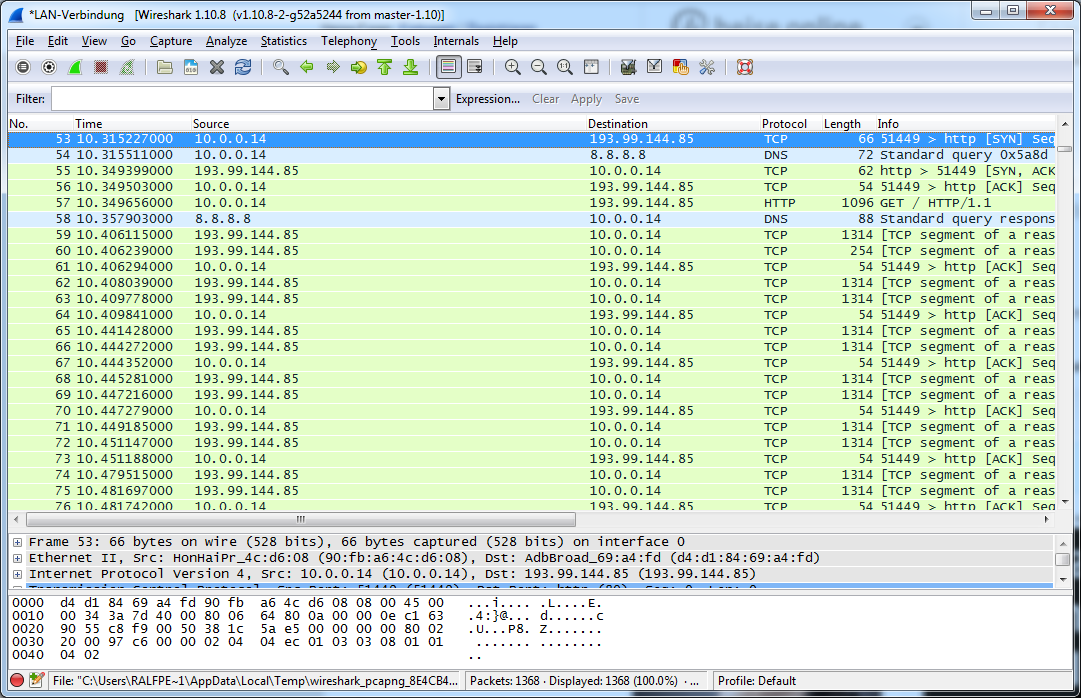
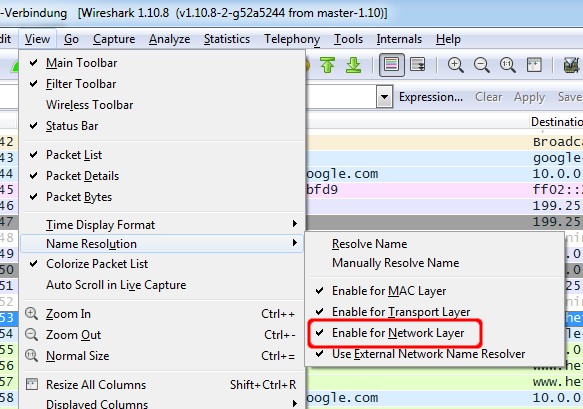
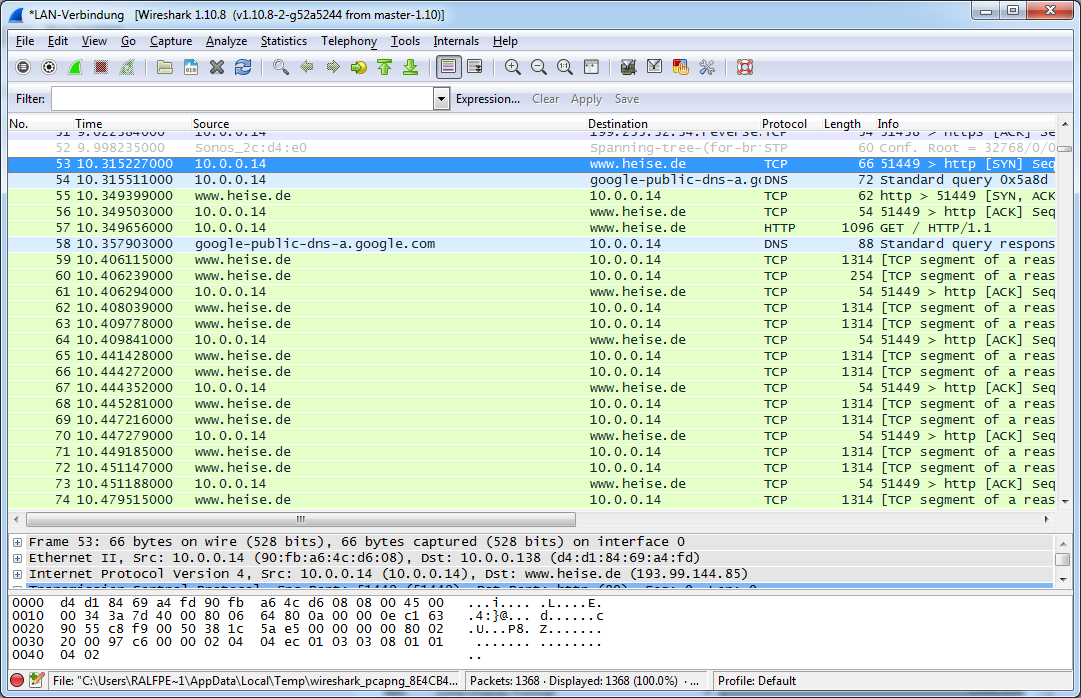
No comments:
Post a Comment