After installing 7.1 service pack SI50567 the AFP Workbenchviewer which is used in the System i Navigator to view spool files fails on startup with the error "The program can't start because icuuc44.dll ismissing"
It does not help to reinstall the program as the error message says. After some search i found APAR SE57569 which describes the problem and there is also an Hotfix which correct the error. So if you have installed 7.1 with service pack SI50567 i strongly recommend to install the hotfix, or to upgrade to the latest service pack SI53584 which contains the fix too.
ad
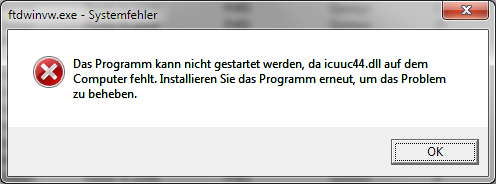
No comments:
Post a Comment