Every Power System has a built in Firmware which controls the Hardware and the service processor. It is very important that your server has the correct Firmware version which supports your IBM i OS Version. So from time to time you should check if your Firmware version is still up to date. In earlier releases you have to go to the System Service Tools and run a LIC macro, but since V6R1 there is a new command "DSPFMWSTS" which shows you the currently installed firmware on your permanent and temporary boot side and what firmware is currently active.
As an additional info you can see whether a Server IPL is required to activate a firmware update which you have installed shortly.
Links what firmware version is recommended on which Hardware and OS.
Recommended Fixes for Server Firmware on Power 8
Recommended Fixes for Server Firmware on Power 7
Recommended Fixes for Server Firmware on Power 6
Recommended Fixes for Server Firmware on Power 5
P.S. If you like this post, please share it on your favorite social network.
ad
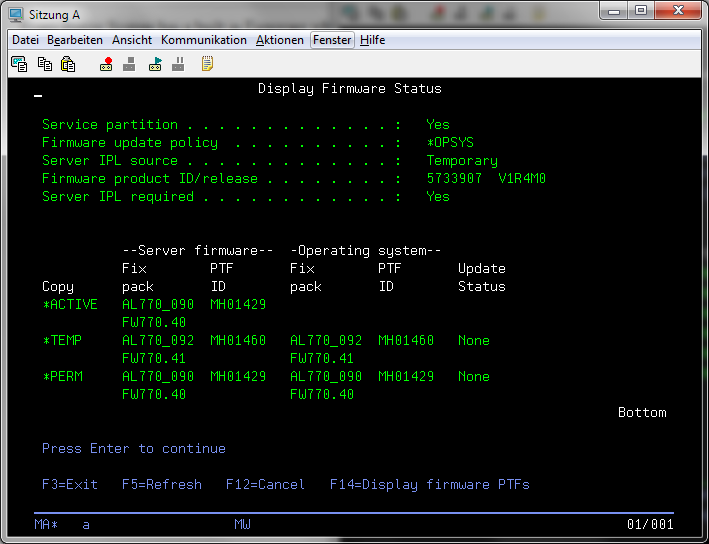
No comments:
Post a Comment