But sometimes you want to omit some directories from the backup because otherwise the backup will block applications which have open files in this directories. An example for such directories are the /tmp or the log directories of the web servers. The option to omit directories from "*LINK" backups is a little bit hidden. There is a special Link List in BRMS called "QLNKOMT". Every omit entry in this list will be omitted in "*LINK" backups.
You can work with the lists with the "WRKLBRM" command. Then select option 2 in the "QLNKOMT" line to edit this entry.
Then add the directories you want to omit to the link list. You can add more directories with a "+" in the more values field.
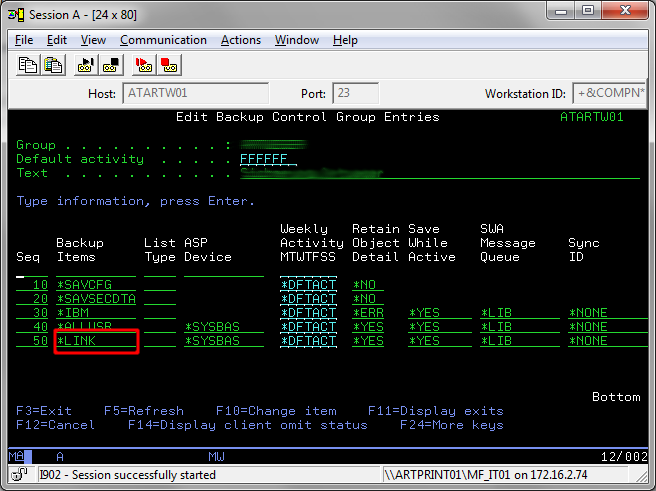
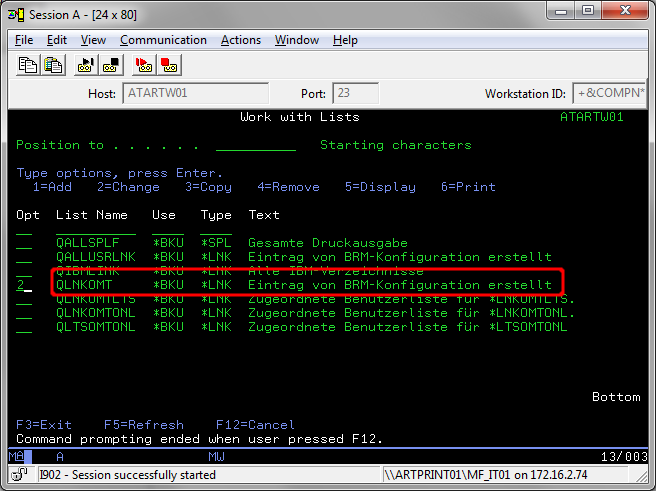
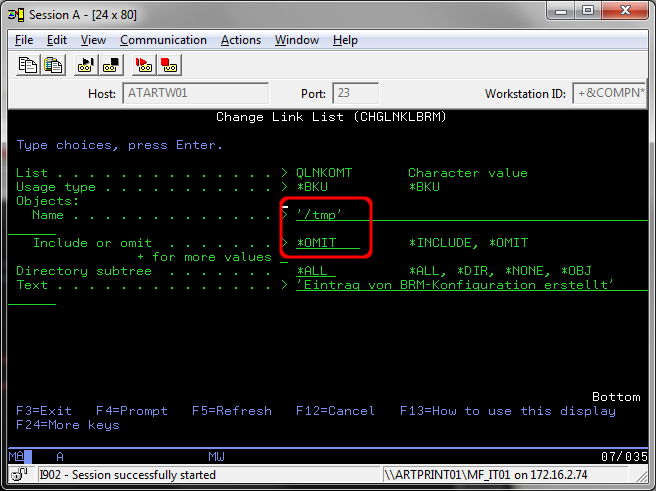
No comments:
Post a Comment